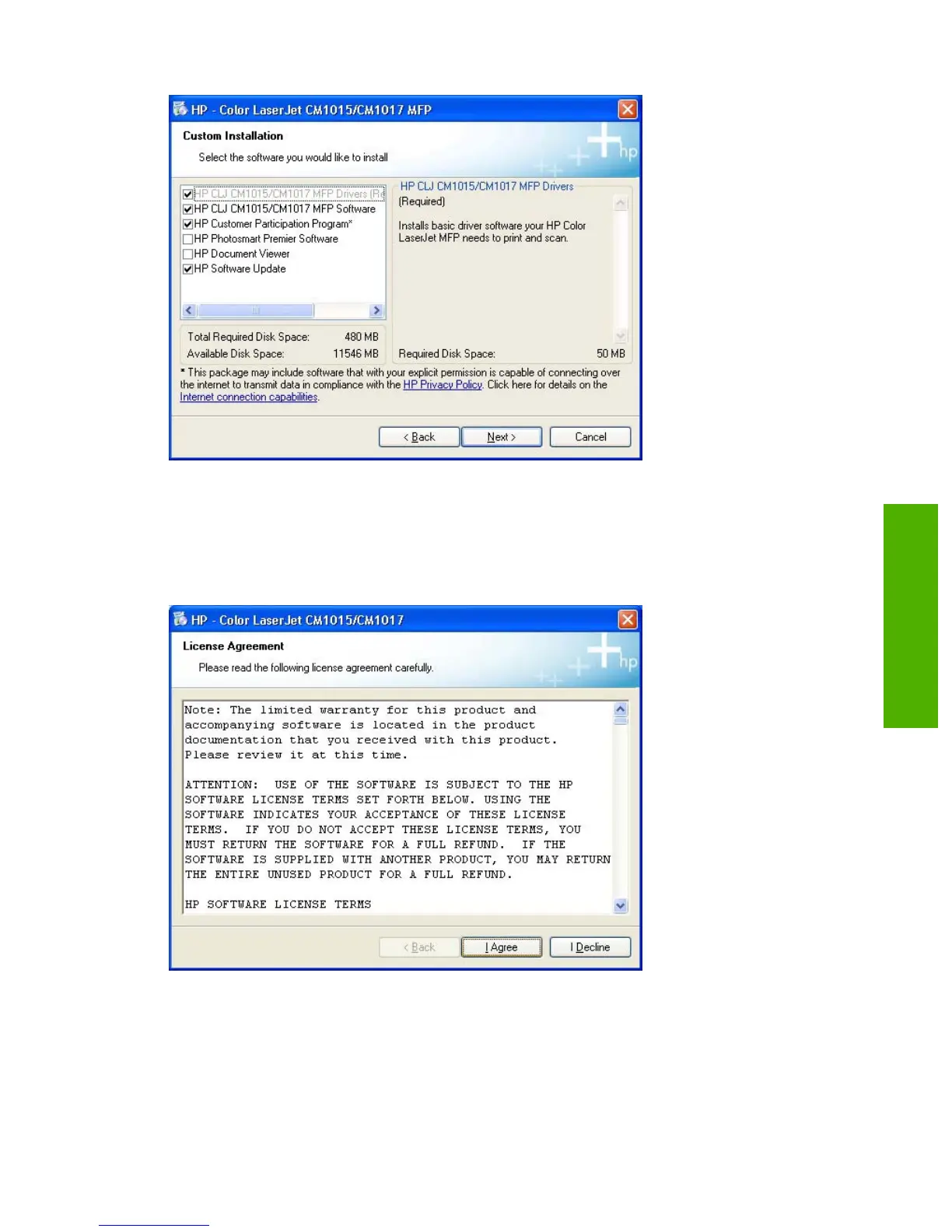Figure 3-28 Network install – Custom Installation dialog box
Click to select the software components to be installed. The HP CLJ CM1015/CM1017 MFP Drivers
check box is selected by default and is the only required component for a custom installation.
Click Next to go to the License Agreement dialog box.
Figure 3-29 Network install – License Agreement dialog box
Click I Agree to continue the installation. The Destination Folder dialog box appears.
ENWW Printing-system software installation 151
Microsoft Windows
install
