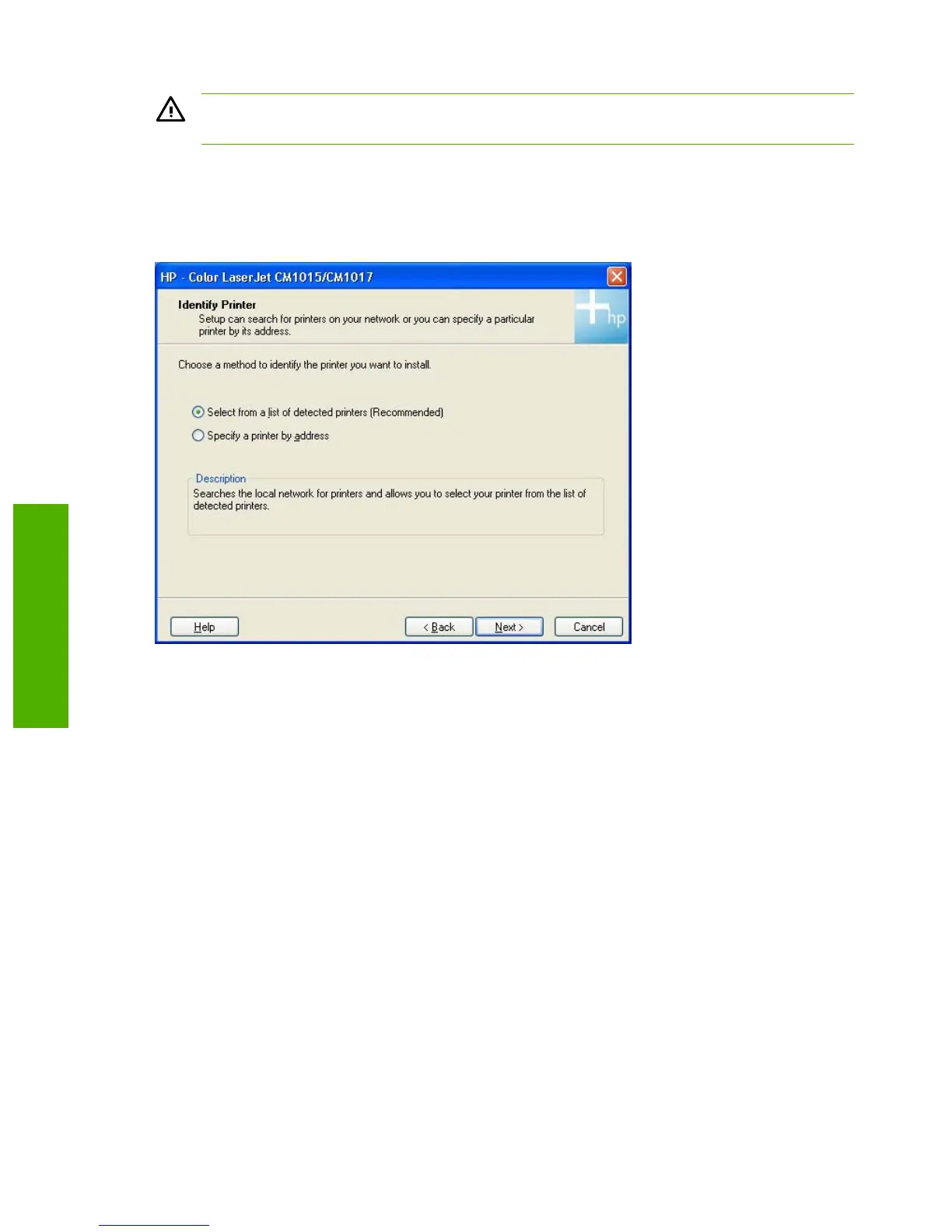WARNING! Do not touch the printer, the printer cable, or the computer during the firmware
update.
The firmware update process takes about 3 minutes. During this time, the MFP control panel displays
several messages and then restarts the MFP.
When the firmware update process is complete, the Continue button becomes available. Click it to go
to the Identify Printer dialog box.
Figure 3-34 Network install – Identify Printer dialog box
If you select Search from a list of detected printers (Recommended) and the computer has a firewall
installed, the Firewall Detected dialog box appears.
154 Chapter 3 Install Microsoft Windows printing-system components ENWW
Microsoft Windows
install
