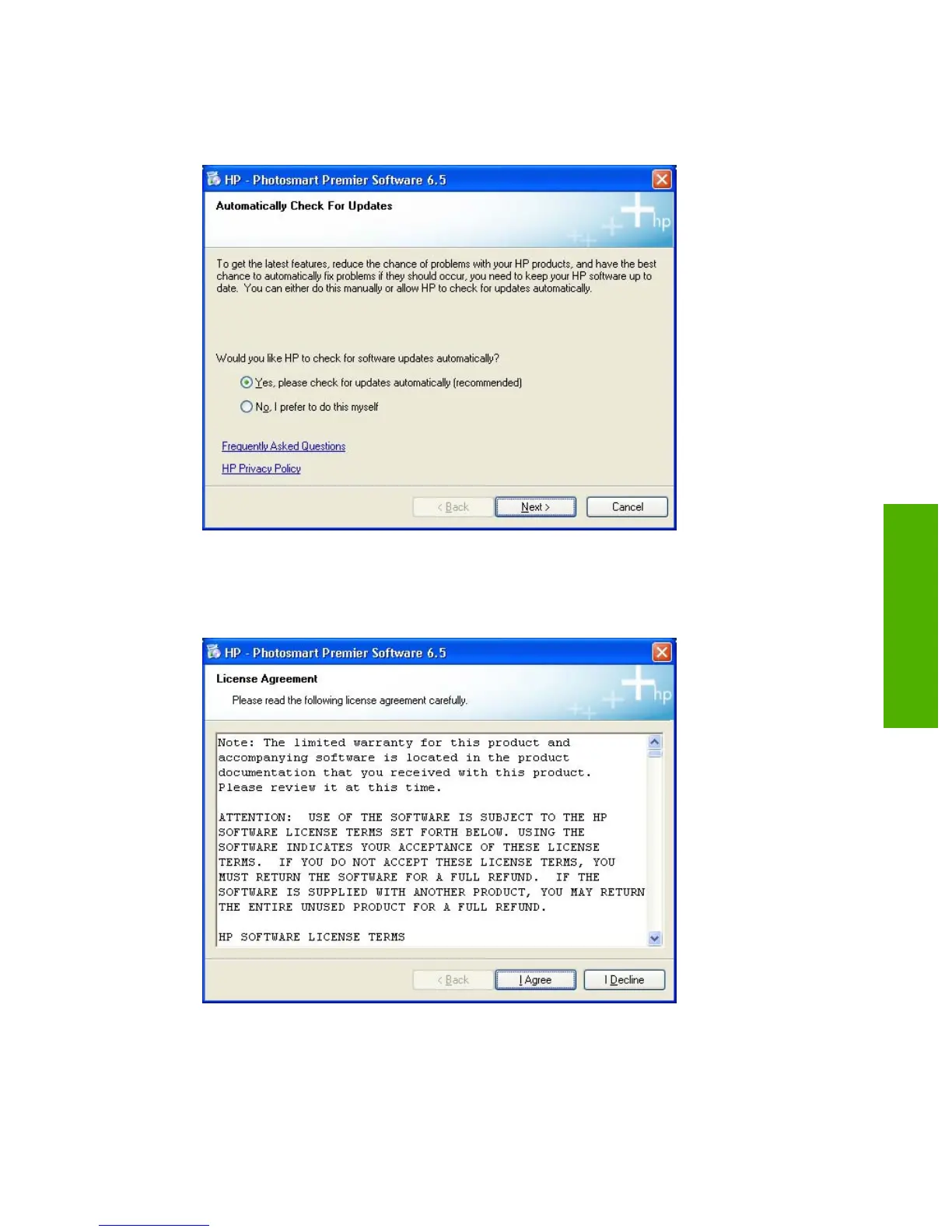3. The Check for recommended installation updates (optional) dialog box appears. Click Yesto
check for updates to the software or click No to check for updates another time. Click Next to
continue.
Figure 3-58 Check for recommended installation updates (optional) dialog box for
HP PhotoSmart Premier
4. The License Agreement dialog appears. Click I accept the terms of this license agreement
and then click Next to continue the installation.
Figure 3-59 License Agreement dialog box for HP PhotoSmart Premier
ENWW Installing optional software 169
Microsoft Windows
install
