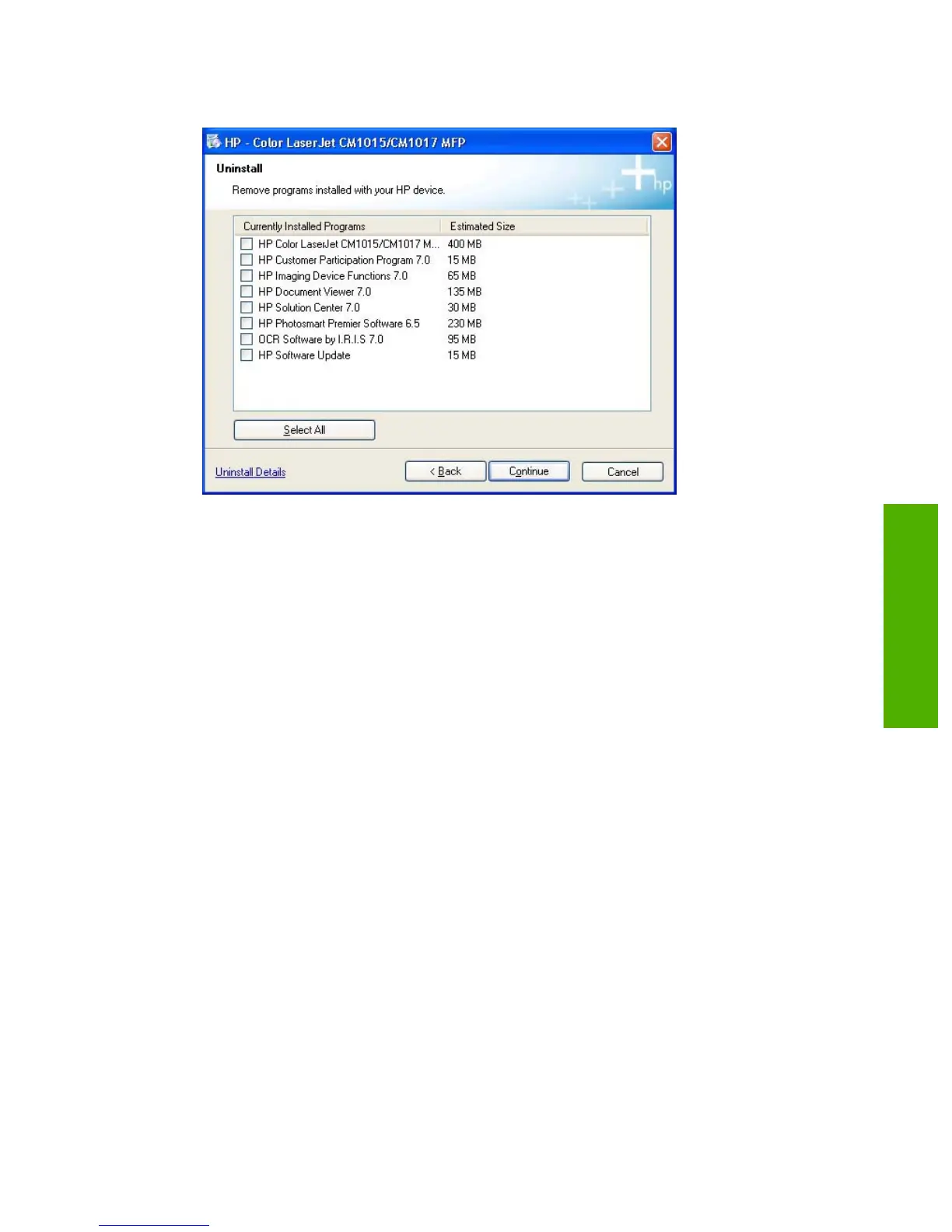4. The Uninstall – Remove programs installed with your HP device dialog box appears.
Figure 3-73 Uninstall – Remove programs installed with your HP device dialog box
Click to select the software components to uninstall, then click Next to continue.
Clicking Select All selects all the software components at one time.
Clicking Uninstall Details shows information about each software component.
ENWW Uninstall 179
Microsoft Windows
install
