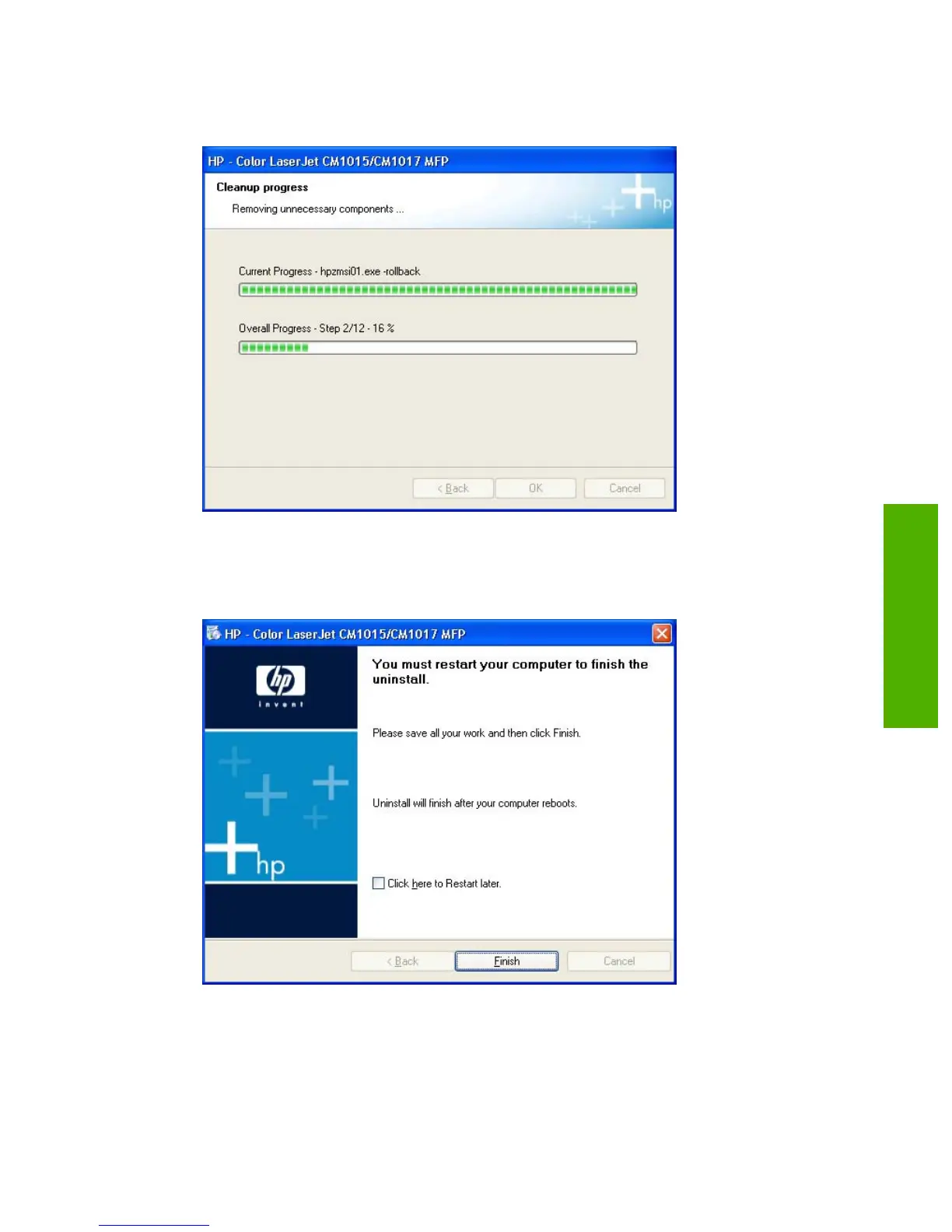6. The Cleanup Progress dialog box appears. A progress bar reflects the status of the uninstall
process.
Figure 3-75 Cleanup Progress dialog box
7. When the uninstall process is completed, the Restart dialog box appears. Select the Click here
to restart later check box if you want to restart your computer at a later time, and then click
Finish. Or, click Finish to restart your computer and finish the uninstall process.
Figure 3-76 Restart dialog box
ENWW Uninstall 181
Microsoft Windows
install
