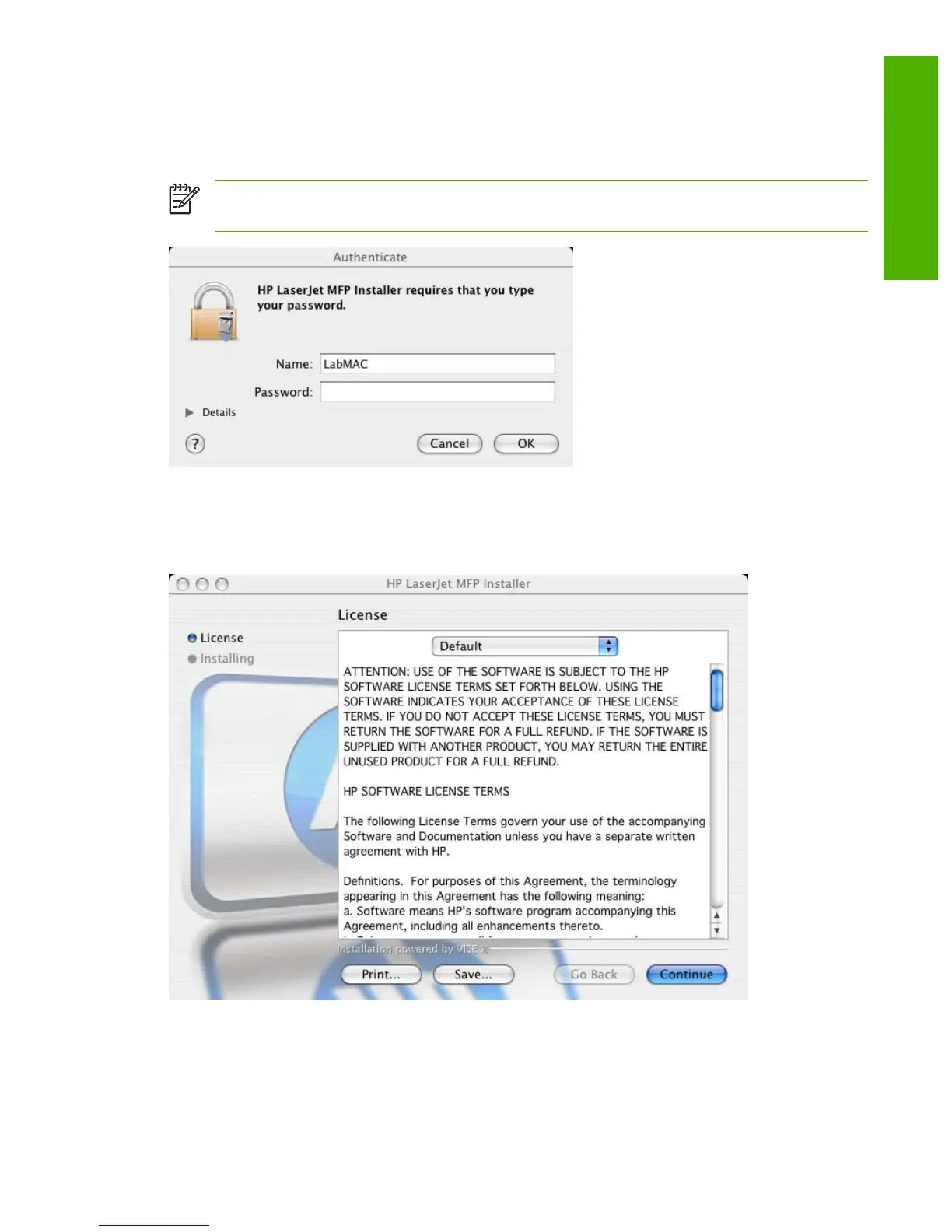Installation dialog-box options for Macintosh
The following sequence describes the dialog-box options that appear during the HP Color
LaserJet CM1015 MFP/CM1017 MFP software installation on Macintosh systems.
NOTE In the following installation sequence, the product name HP Color LaserJet CM1015
MFP/CM1017 MFP represents the specific HP MFP that you are installing.
Figure 6-9 Authenticate dialog box
Type your user name and password, and then click OK to continue.
Click Cancel to close the installer.
Figure 6-10 License dialog box – HP Software License Agreement
Click Continue to initiate the installation process.
Click Printto print a copy of the license agreement.
ENWW Macintosh install instructions 267
Macintosh
