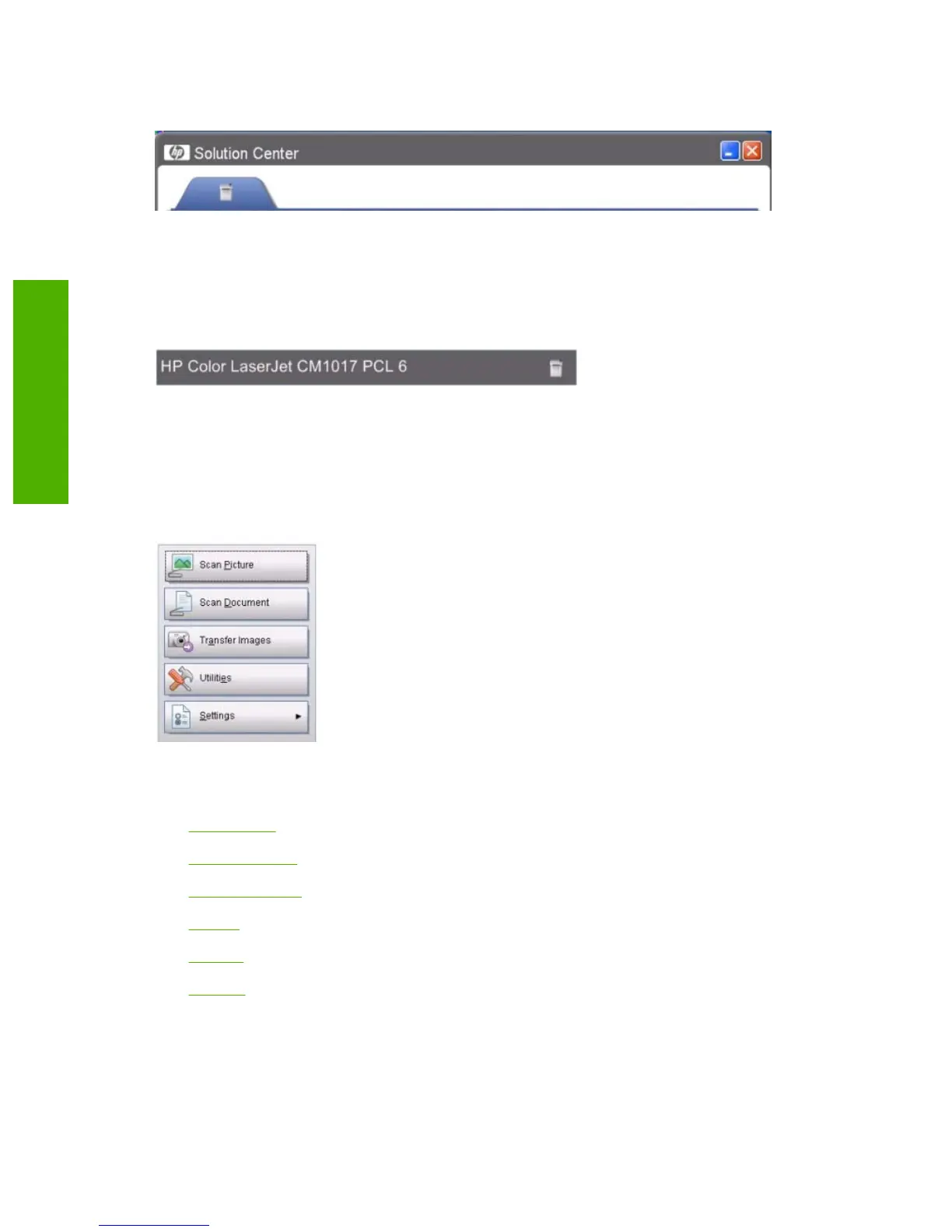Header area
Figure 2-2 Header area – HP Solution Center
The header area contains the HP logo and a tab for each HP product that has been connected to the
computer at least once.
Product information area
Figure 2-3 Product Information area – HP Solution Center
The product information area contains the product name, model number, and a small photo of the
product.
Control area
Figure 2-4 Control area – HP Solution Center
The control area contains the following options for the HP Color LaserJet CM1015 MFP/CM1017 MFP:
●
Scan picture
●
Scan document
●
Transfer images
●
Utilities
●
Support
●
Settings
Scan picture
Click Scan picture to launch the HP LaserJet Scan software and begin scanning a photo, picture, or
drawing.
30 Chapter 2 Software description ENWW
Software description
