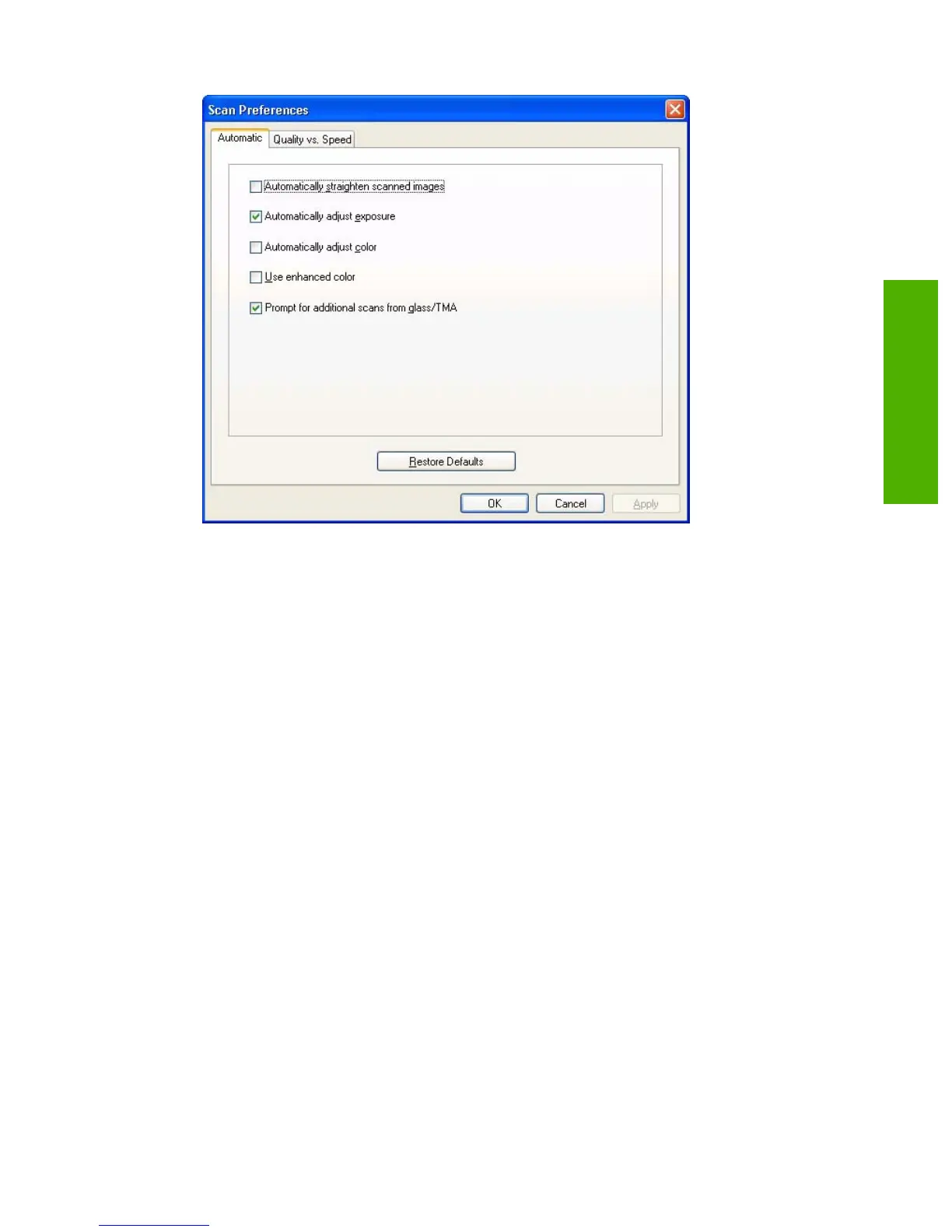Figure 2-9 Scan Preferences dialog box – HP Solution Center
The Scan Preferences dialog box includes two tabs: Automatic and Quality vs. Speed. However,
the HP LaserJet Scan software supports only the options on the Automatic tab. The following
options are available.
●
Automatically straighten scanned images
●
Automatically adjust exposure
●
Automatically adjust color
●
Use enhanced color
●
Prompt for additional scans from glass/TMA.
●
Restore Defaults
ENWW HP Solution Center 35
Software description
