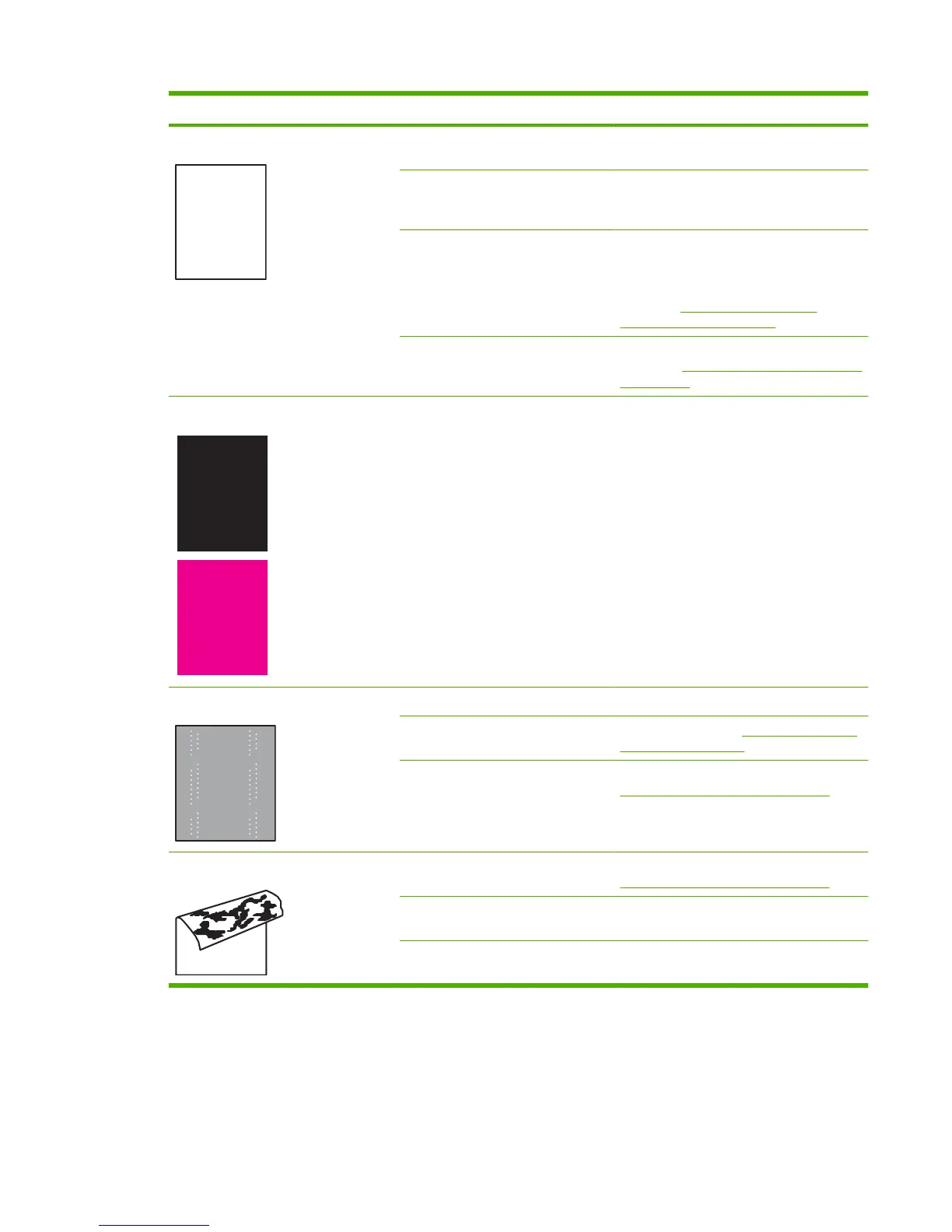Problem Cause Solution
Page is blank. The source document was not placed
in the ADF input tray face-up.
Verify that the source document is face-up in
the ADF input tray.
The source document was not
detected in the ADF input tray.
Remove and then reinsert the source
document into the ADF, making sure that it
is placed face-up.
A source document was not picked
up when attempting to feed multiple
documents.
Inspect the ADF pickup and feed rollers and
the ADF separation pad for damage. Clean
the rollers if they are dirty. If the ADF
separation pad or rollers are warn, replace
them. See ADF roller assembly and
separation pad on page 215.
The high-voltage power-supply lower
is defective (no developing bias
output).
Replace the high-voltage power-supply
lower. See
High-voltage power supply lower
on page 308.
The page is all black or a solid color. Poor contact exists in the primary
charging bias or developing bias
contacts between the print cartridge
and the product.
Clean each contact of the color that produces
the all black or solid color. If the problem
remains after cleaning, check the contacts
for damage. Replace any deformed or
damaged parts.
White spots appear in an image The static charge eliminator is dirty. Clean the static charge eliminator.
The primary transfer roller is
deformed or has deteriorated.
Replace the ITB. See Intermediate transfer
belt (ITB) on page 209.
The secondary transfer roller is
deformed or has deteriorated.
Replace the secondary-transfer-roller. See
Secondary transfer roller on page 205.
The back of the page is dirty. The secondary transfer roller is dirty. Replace the secondary transfer roller. See
Secondary transfer roller on page 205.
The fuser inlet guide or separation
guide is dirty.
Clean the dirty parts. If the dirt does not come
off, replace the guide.
The pressure roller is dirty. Execute the cleaning page. If the dirt does
not come off, replace the fuser.
ENWW Solve image-quality problems 495
