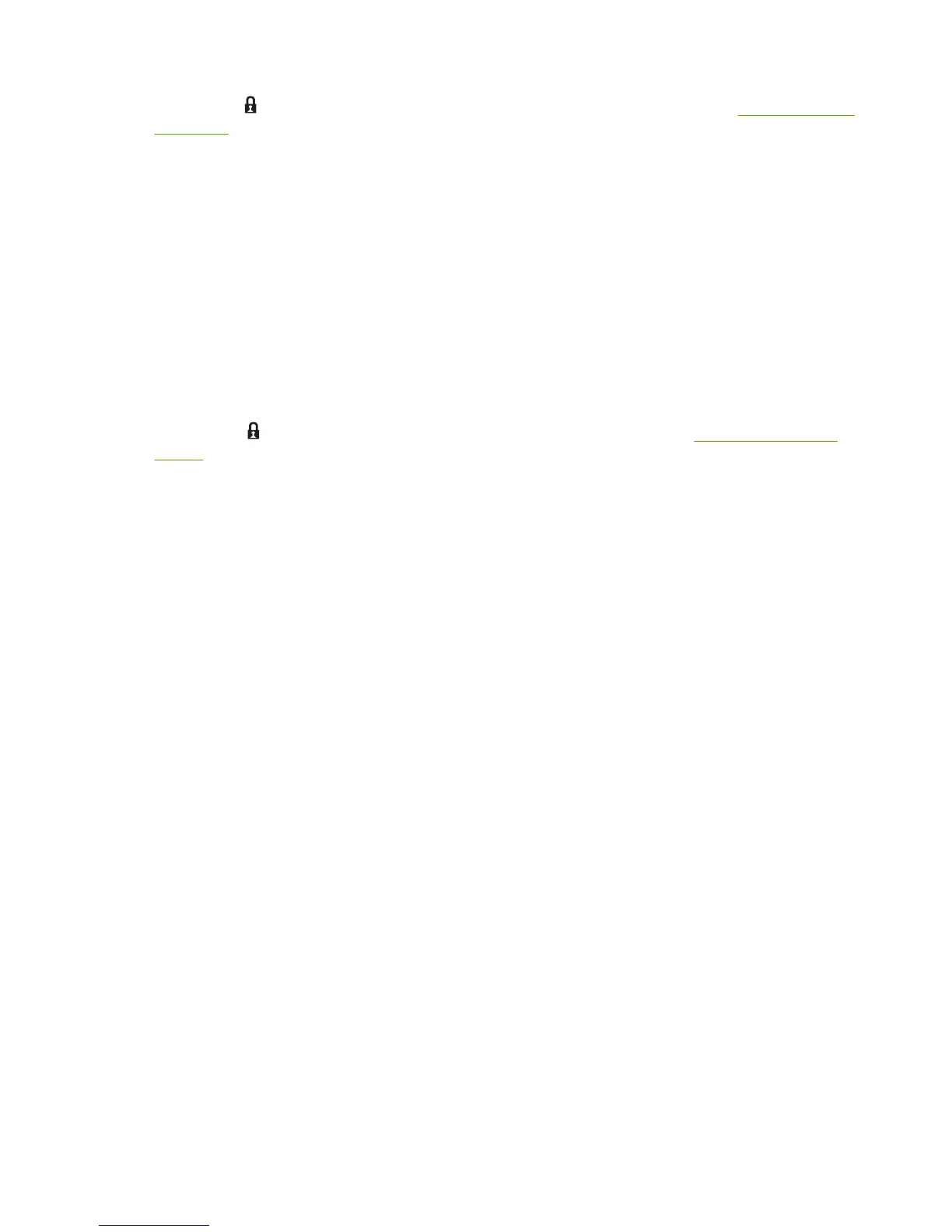If the file has (lock symbol) next to it, the job is a private job and requires a PIN. See Use the personal
job feature.
Delete a stored job
Jobs stored on the device hard disk can be deleted at the control panel.
1. From the Home screen, touch Job Storage.
2. Touch the Retrieve tab.
3. Scroll to and touch the job storage folder that holds the stored job.
4. Scroll to and touch the stored job that you want to delete.
5. Touch Delete.
6. Touch Yes.
If the file has
(lock symbol) next to it, the job requires a PIN to delete it. See Use the personal job
feature.
112 Chapter 8 Use product features ENWW
