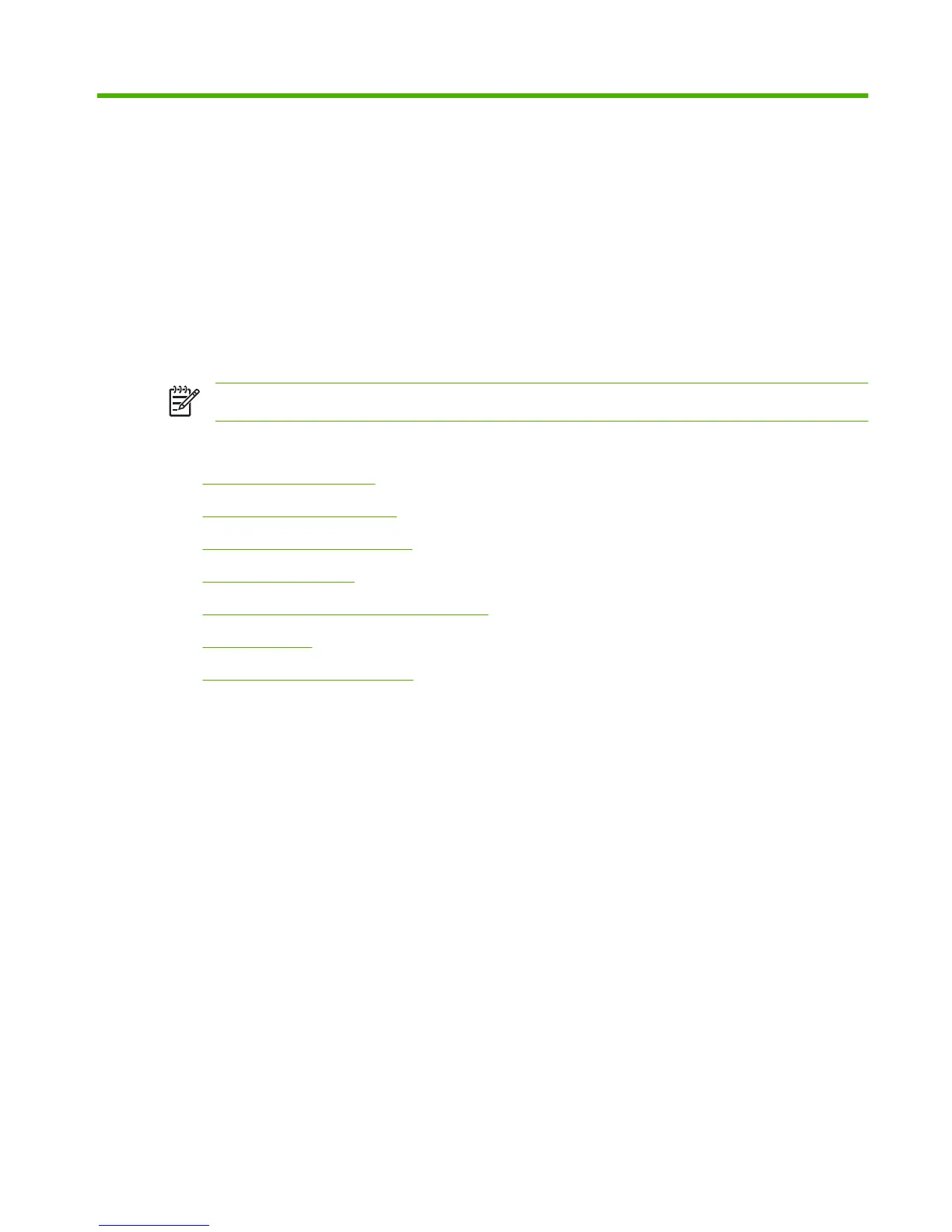12 Scan and send to e-mail
The MFP offers color-scanning and digital-sending capabilities. By using the control panel, you can scan
black-and-white or color documents and send them to an e-mail address as an e-mail attachment. To
use digital sending, the device must be connected to a local area network (LAN).
NOTE The e-mail icon is not shown on the control panel if e-mail is not configured.
This chapter addresses the following topics:
●
Configure e-mail settings
●
Use the Send E-mail screen
●
Perform basic e-mail functions
●
Use the address book
●
Change e-mail settings for the current job
●
Scan to a folder
●
Scan to a workflow destination
ENWW 165
