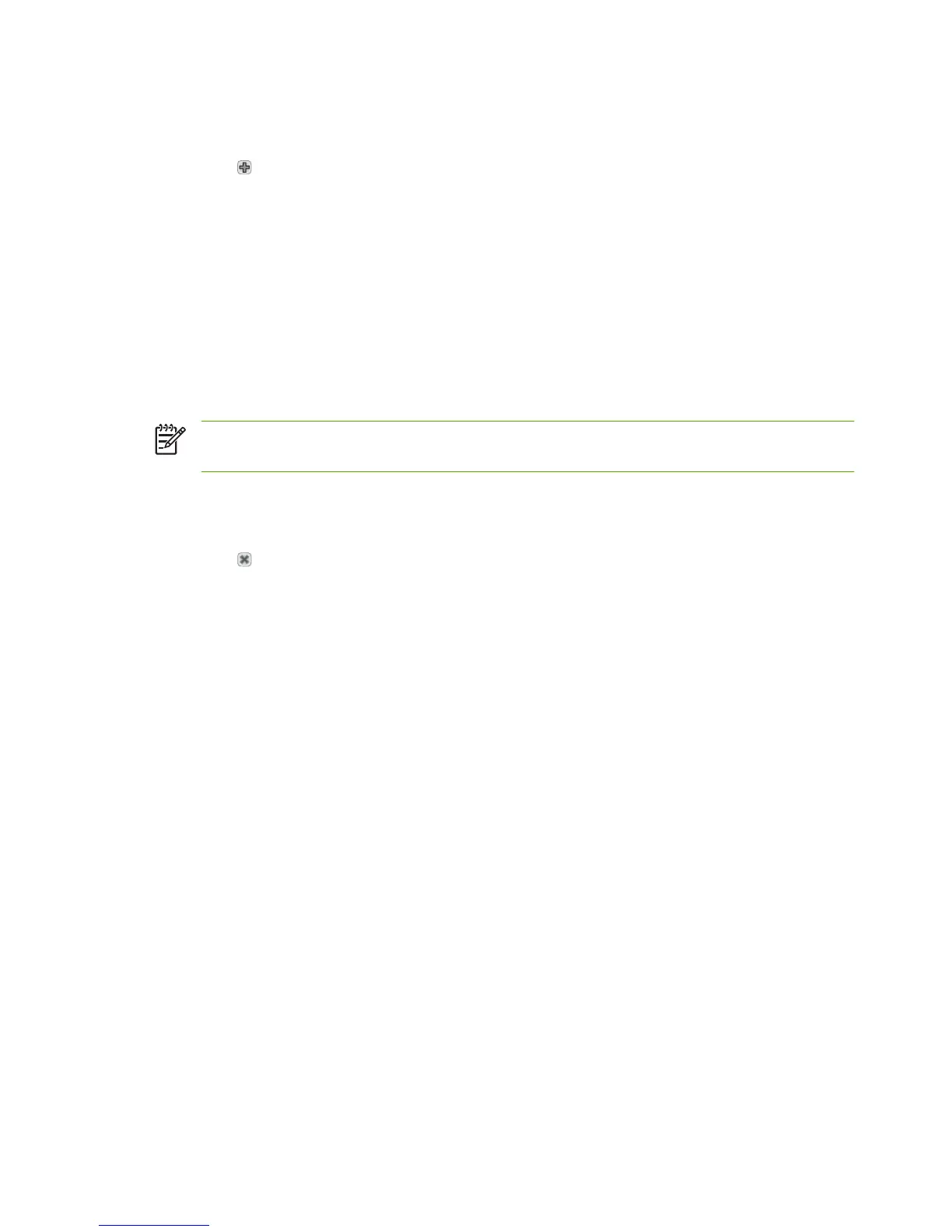Add e-mail addresses to the local address book
1. Touch Local.
2.
Touch
.
3. (Optional) Touch the Name field, and in the keyboard that appears type a name for the new entry.
Touch OK.
The name is the alias for the e-mail address. If you do not type an alias name, the alias will be the
e-mail address itself.
4. Touch the Address field, and in the keyboard that appears type the e-mail address for the new
entry. Touch OK.
Delete e-mail addresses from the local address book
You can delete e-mail addresses that you no longer use.
NOTE To change an e-mail address, you must first delete the address and then add the
corrected address as a new address in the local address book.
1. Touch Local.
2. Touch the e-mail address that you want to delete.
3.
Touch .
The following confirmation message appears: Do you want to delete the selected address(es)?
4. Touch Yes to delete the e-mail address(es) or touch No to return to the Address Book screen.
172 Chapter 12 Scan and send to e-mail ENWW
