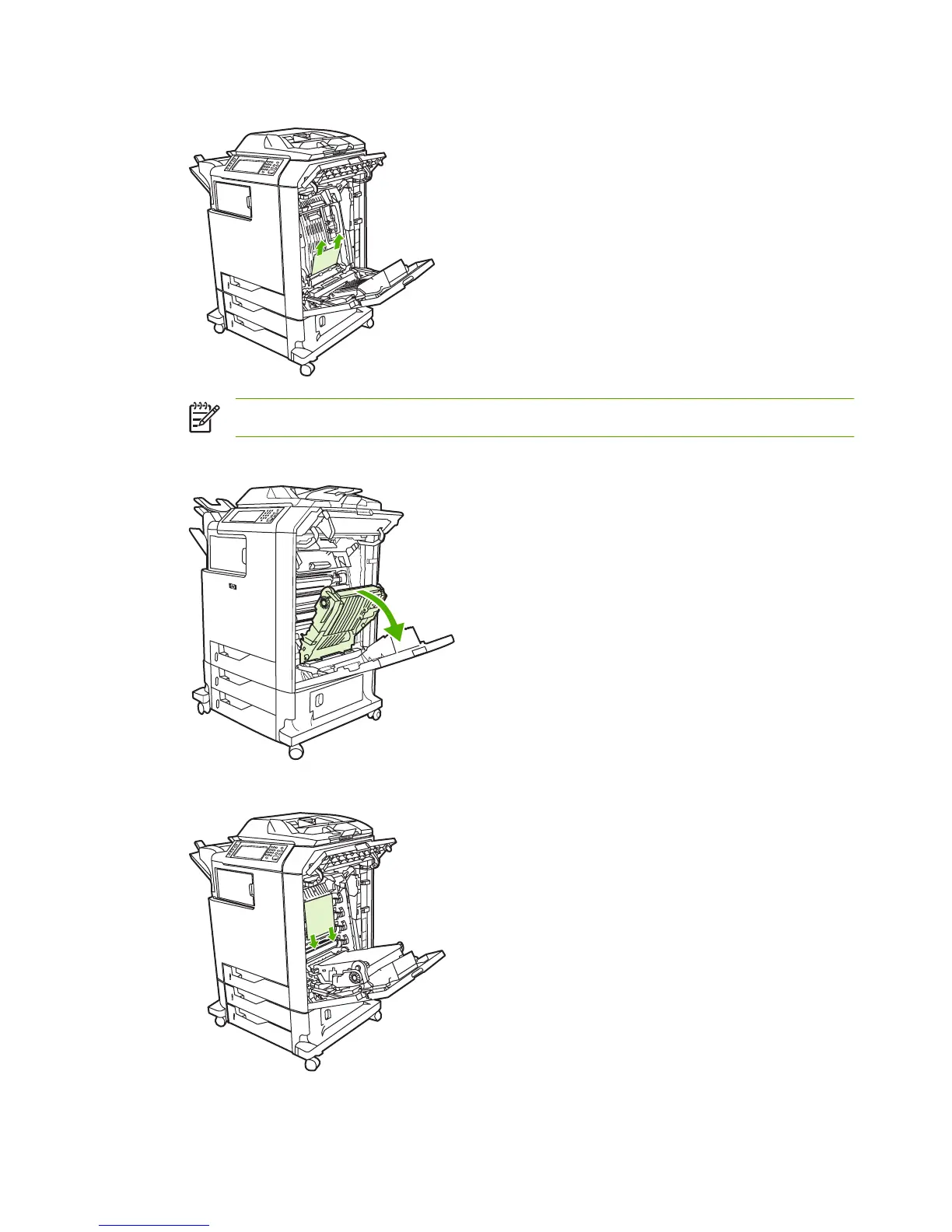3. If media is present in the lower area, grasp the media by both corners and pull up.
NOTE If no media is present at these locations, continue to the next step.
4. Grasp the green handle on the transfer unit and pull down to open it.
5. If media is present in the upper area, grasp the media by both corners and pull down.
242 Chapter 16 Problem solving ENWW
