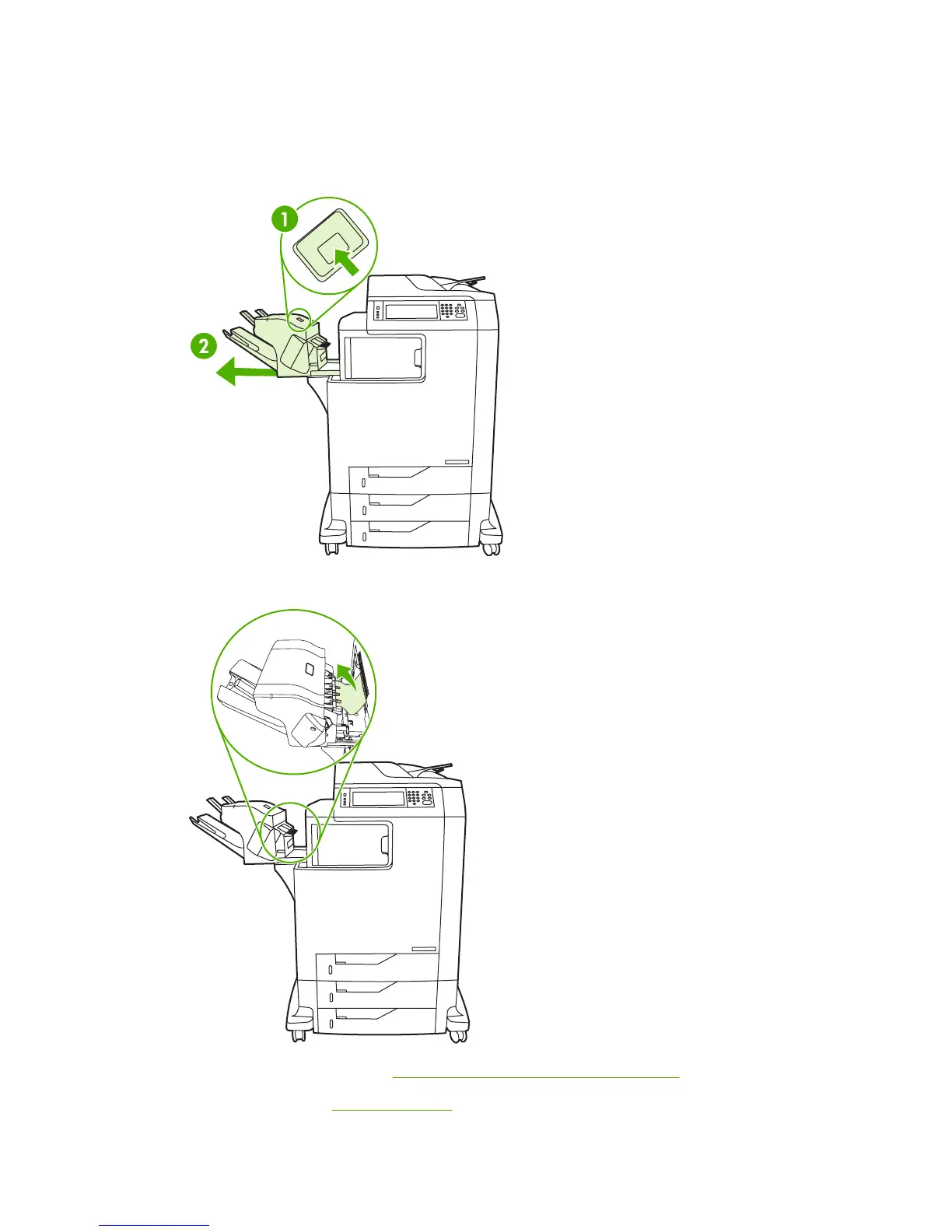Clear jams in the stapler/stacker
1. Push the release lever on the top of the stapler/stacker.
2. Slide the stapler/stacker out.
3. Remove any media between the stapler/stacker and the MFP.
4. If the jam does not clear, see Clear jams in the output accessory bridge.
To clear staple jams, see
Clear staple jams.
248 Chapter 16 Problem solving ENWW
