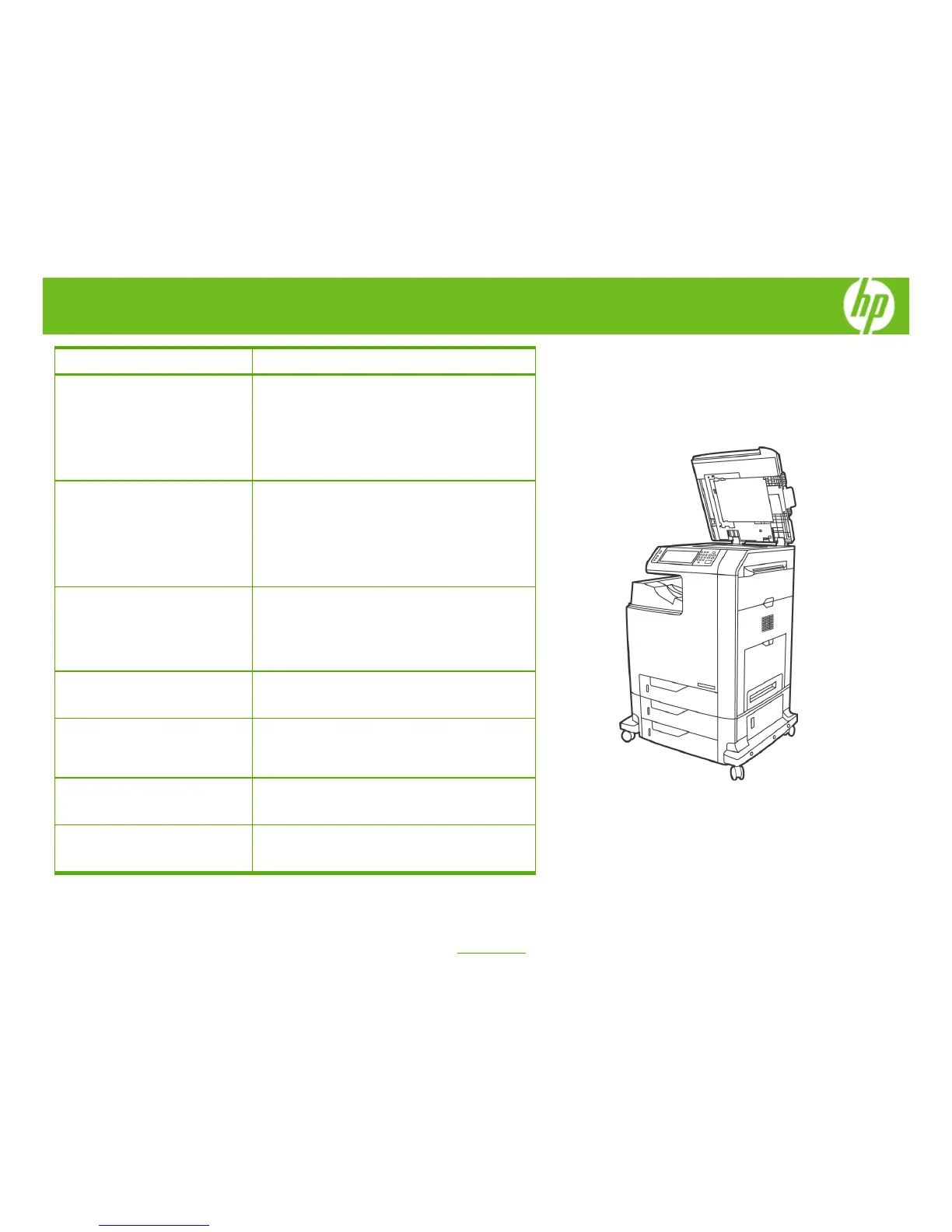HP Color LaserJet CM4730 MFP - Copying
How do I Steps to perform
5 Make two-sided copies from two-
sided documents.
a. Load the documents to be copied into the
document feeder with the first page facing up,
and with the top of the page leading.
b. On the control panel, touch Copy.
c. Touch Sides.
d. Touch 2-sided original, 2-sided output.
e. Touch OK, then touch Start Copy.
6 Make one-sided copies from two- a. into the Load the documents to be copied
document feeder with the first page facing
©2007 Copyright Hewlett-Packard
Development Company, L.P.
2
www.hp.com
sided documents. up,
and with the top of the page leading.
b. On the control panel, touch Copy.
c. Touch Sides.
d. Touch 2-sided original, 1-sided output.
e. Touch OK, then touch Start Copy.
7 Copy mixed-size originals. Arrange the sheets in the original document so they all
have the same width and place them face-up into the
document feeder, and adjust both paper guides. From
the Home screen, touch Copy, touch Original Size,
select Mixed Ltr/Lgl, and then touch OK. Touch Start
Copy.
8 Change the copy-collation setting. The collation setting you select is in effect for all copies
until you change the setting. On the control panel, touch
Copy, touch Copy/Collate, touch Off, then touch OK.
9 Copy a photo. Lift the lid and place the photo on the flatbed scanner
with the picture-side down and the upper-left corner of
the photo in the upper-left corner of the glass. Gently
close the lid and touch Start Copy.
10 Copy a book. Lift the lid and place the book on the flatbed scanner with
the page that you want to copy at the upper-left corner of
the glass. Gently close the lid and touch Start Copy.
11 Cancel a copy job. To cancel the copy job that is currently running, touch
Stop on the control panel. This pauses the device. Then
touch Cancel Current Job.
