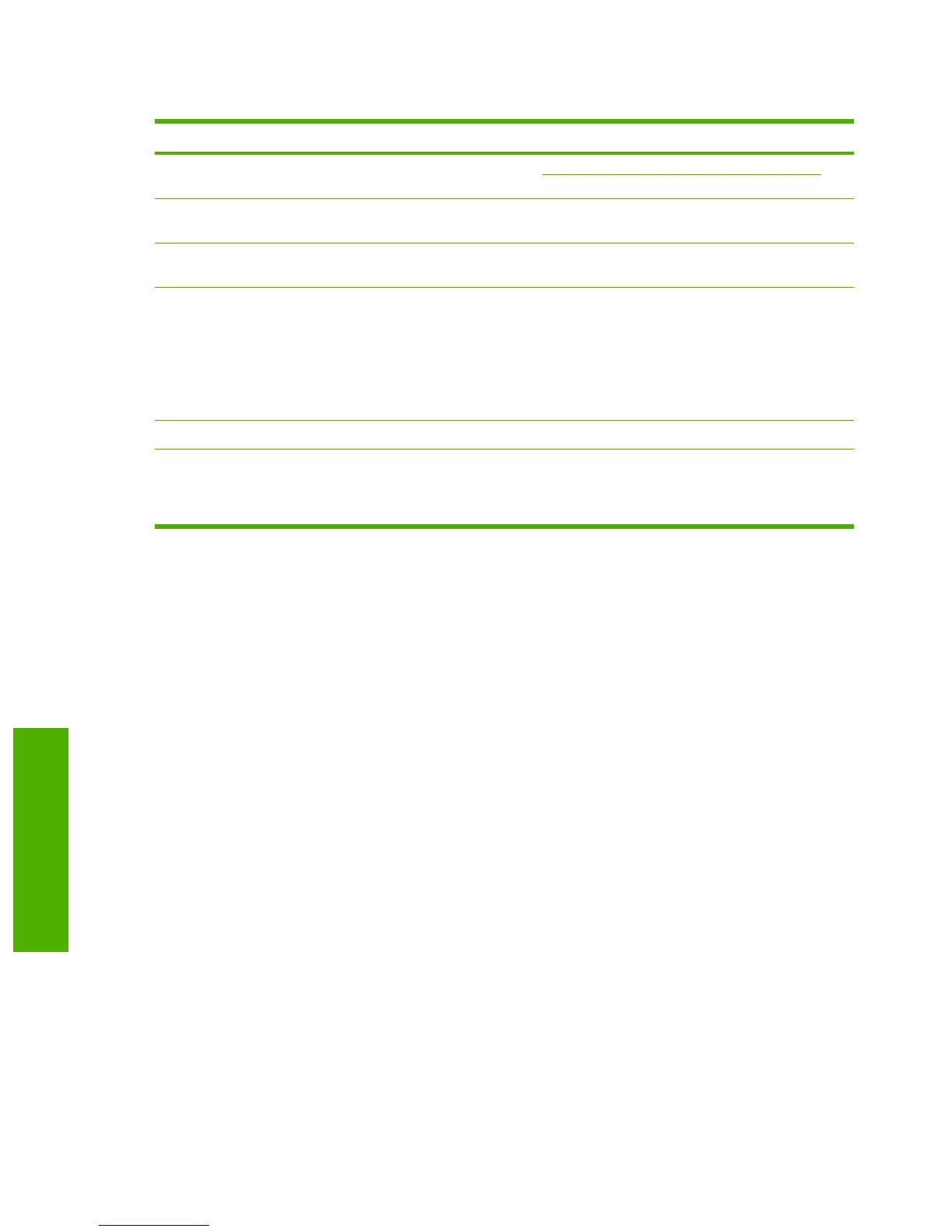Table 4-10 Preferences Settings
Callout Area on screen Information or capability that the area provides
1 HP EWS tabs and
menus
For more information, see Navigating through the HP Embedded Web Server.
2 Help Click to open a help file that contains information about the screens on the Digital
Sending tab.
3 Document Size Select the default media size that you want the product scanner to use when
scanning a document.
4 Document Type Select the default media type that you want the product image processor to use
when scanning a document.
●
Text
●
Graphics
●
Mixed
5 2 Sided Document Select this check box to have the product scan both sides of a document.
6 Auto Settings Reset Use the time-outs options to reset all digital sending settings that are associated
with a job to the product default settings. You can have the settings reset
immediately after a digital-send operation in which the settings have been changed
by a user, or to delay the reset for any interval from 10 to 300 seconds.
96 Chapter 4 Setting the digital sending options ENWW
Digital Sending