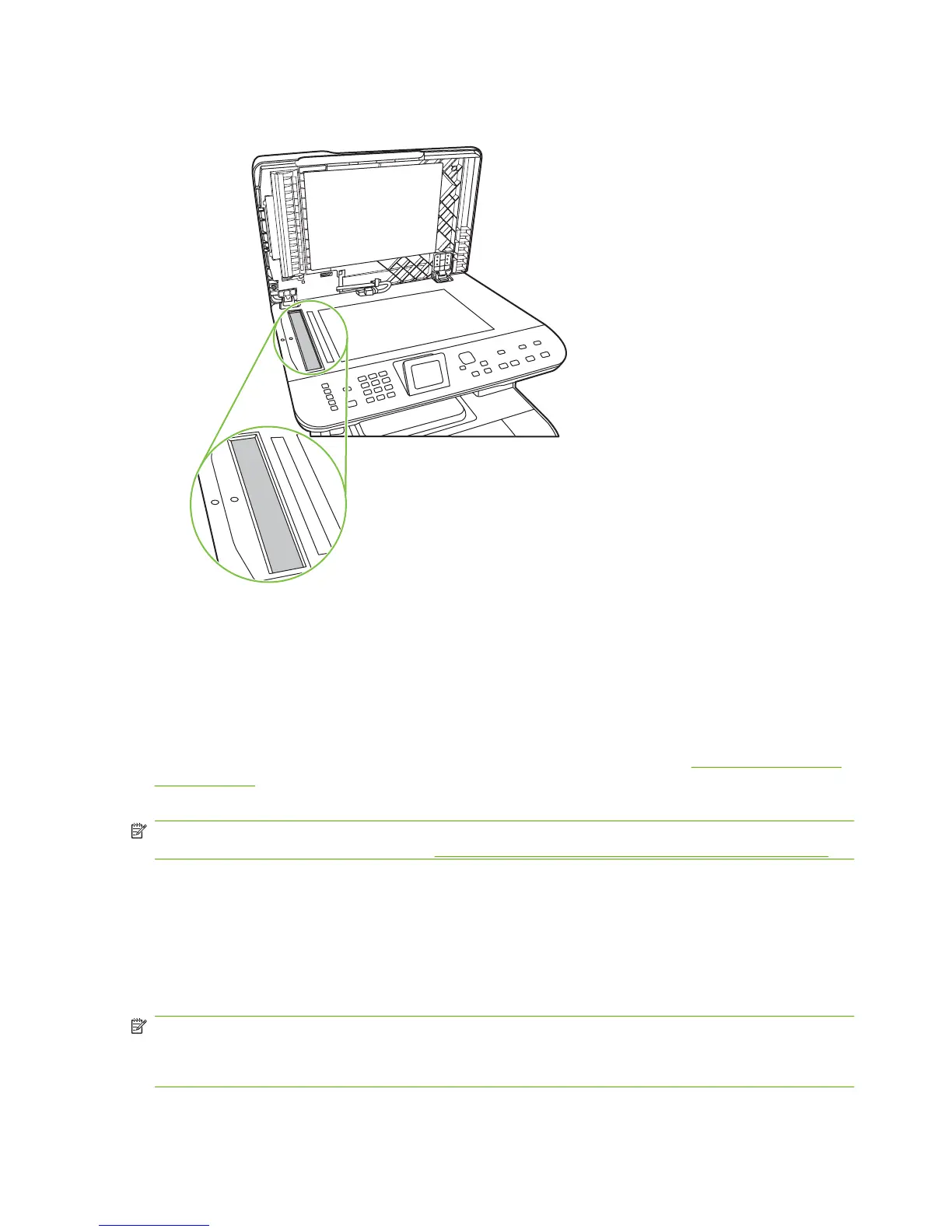3. Clean the scanner strip (ADF models only) by using a soft, lint-free cloth or sponge that has been
moistened with nonabrasive glass cleaner..
4. To prevent spotting, dry the glass by using a chamois or cellulose sponge.
Clean the exterior
Use a soft, damp, lint-free cloth to wipe dust, smudges, and stains off of the exterior of the product.
Firmware updates
Firmware updates and installation instructions for this product are available at www.hp.com/support/
CM1312series. Click Downloads and drivers, click the operating system, and then select the firmware
download for the product.
NOTE: Interrupting the firmware download can cause the product to cease operating. If you
experience a firmware update error, see
Recover from a corrupted firmware download on page 70.
Recover from a corrupted firmware download
This process does not require a service call. It can be performed by the customer.
If the product power is interrupted during either the Erasing or Programming phases of the firmware
download, the product will be unusable until the steps below are performed. If power interruption occurs,
the message ready 2 Download appears on the control panel.
NOTE: The product must be attached to the computer via USB, regardless of the current connection
method.
NOTE: The instructions below are for the Microsoft Windows operating system.
70 Chapter 4 Manage and maintain the product ENWW
