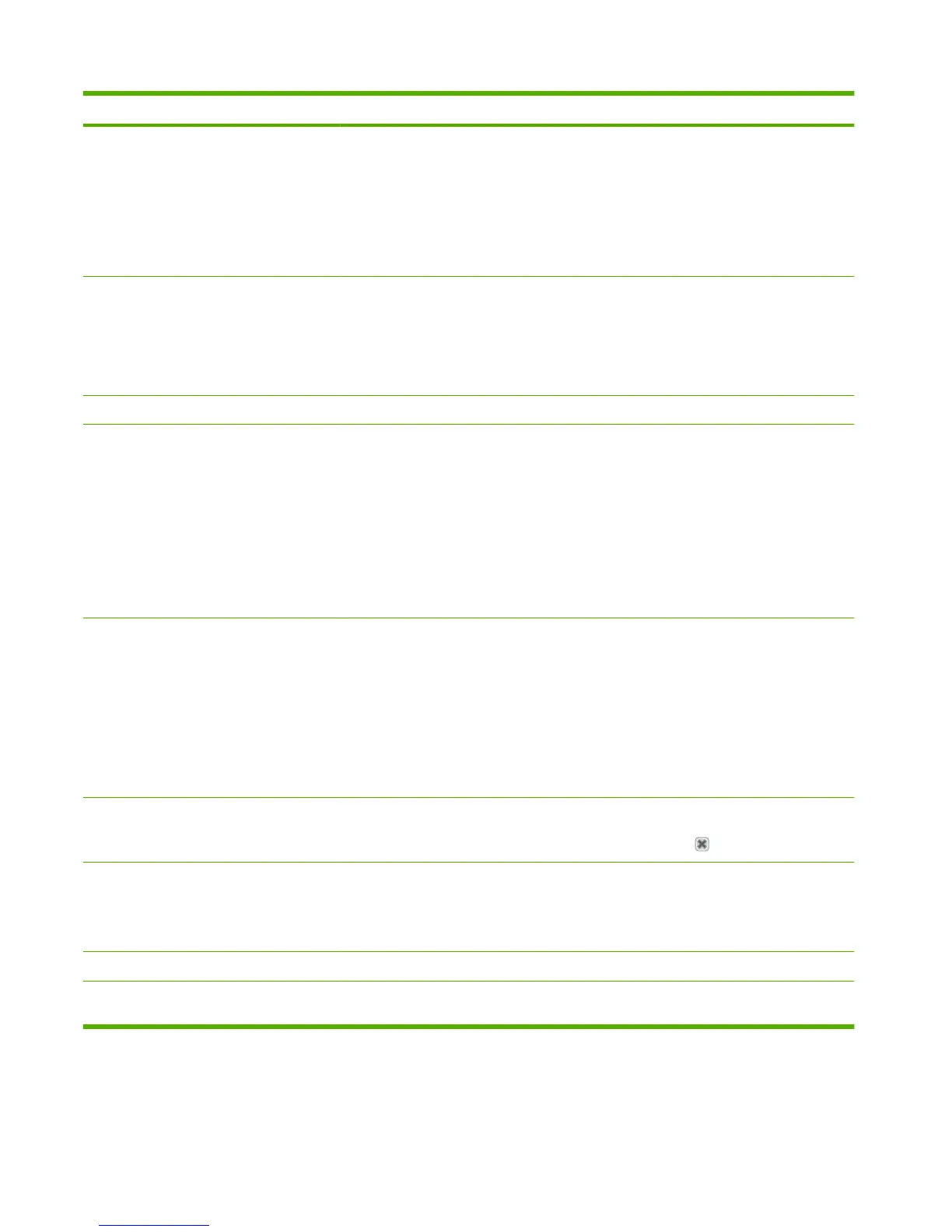Control panel message Description Recommended action
If the error persists, perform an NVRAM
initialization.
If the error persists, use the Service menu
Restore defaults function to reset the
product.
If the error persists, replace the fax card (data
access arrangement (DAA)).
Non-HP supply Installed A new supply has been installed that is not
made by HP. This message is appears for
several seconds, and then the product
returns to the Ready state.
Install a genuine HP print cartridge.
If the error persists, verify that all DC
controller connectors are firmly connected.
If the error persists, replace the print-
cartridge drawer.
Order [color] cartridge. A color print cartridge is low. Order the indicated color print cartridge.
Print failure, press OK. If error repeats,
turn off then on.
The product could not print the current page
because of its complexity.
Press OK to clear the message.
If the error persists, perform an NVRAM
initialization.
If the error persists, use the Service menu
Restore defaults function to reset the
product.
If the error persists, update the firmware.
If the error persists, replace the formatter.
Scanner error X, Turn off then on The product has experienced an error in the
scanner sub-assembly area.
Turn off the power by using the power switch,
wait at least 30 seconds, and then turn on the
power and wait for the product to initialize.
If the error persists, verify that all formatter
connectors are firmly connected.
If the error persists, update the firmware.
If the error persists, replace the scanner
assembly.
Scanner reserved for PC scan A computer is using the product to create a
scan.
Wait until the computer scan has finished, or
cancel the scan from the computer software,
or press Cancel
.
Scanning error Cannot connect The product cannot transmit scan information
to a computer.
Verify that the connection cable is not loose
or damaged. Replace the cable if necessary,
and try the scan again.
If the error persists, replace the formatter.
Settings cleared The product has cleared job settings. Re-enter any appropriate job settings.
Used [color] installed, to accept press OK A used color printer cartridge has been
installed or moved.
Press OK to return to the Ready state.
Table 7-10 Control-panel messages (continued)
216 Chapter 7 Problem solve ENWW
