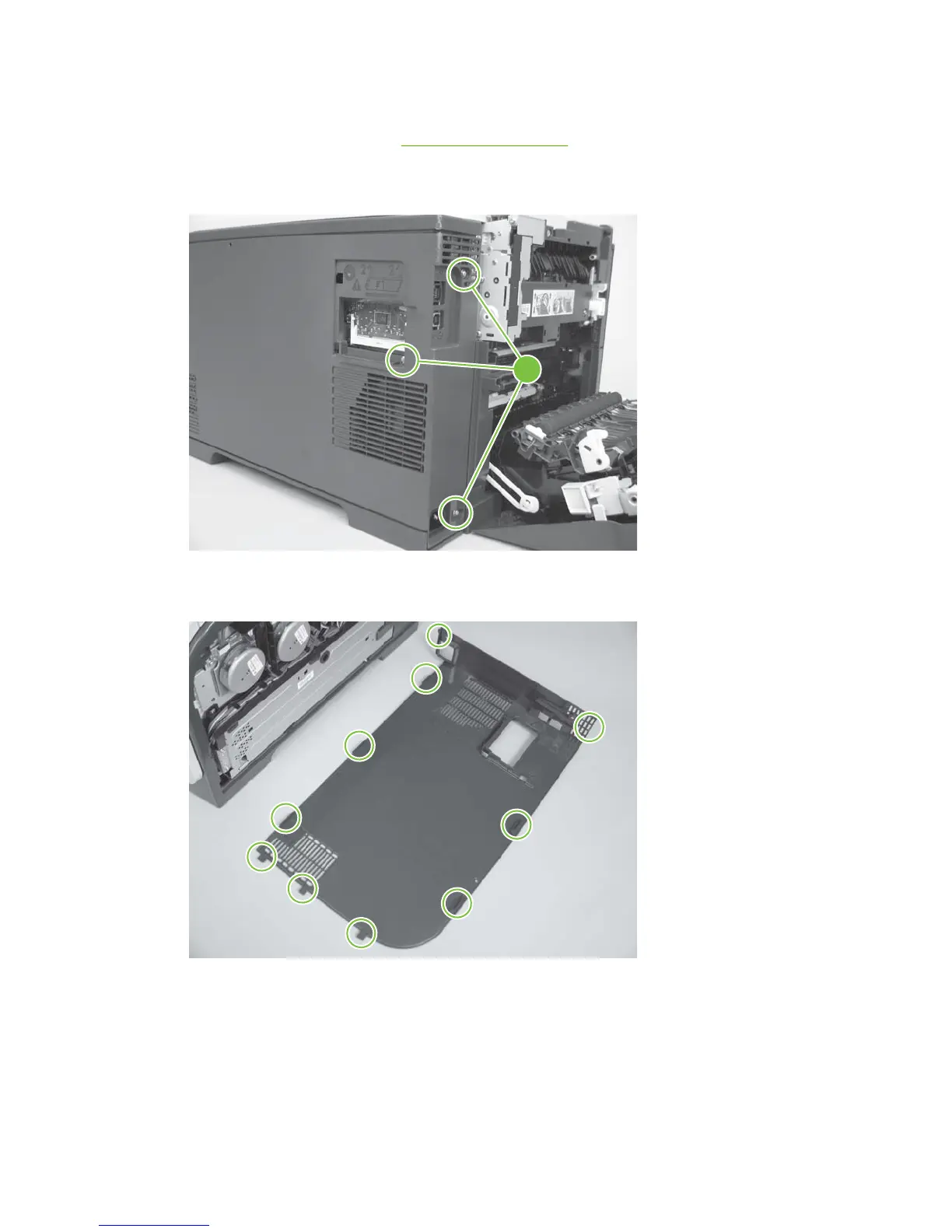Right cover
1. Remove the DIMM cover. See DIMM cover on page 94.
2. Open the rear cover, and then remove three screws (callout 1).
Figure 6-40 Remove the right cover (1 of 5)
1
3. Before you proceed, take note of the mounting tab locations on the back of the cover.
Figure 6-41 Remove the right cover (2 of 5)
108 Chapter 6 Removal and replacement ENWW
