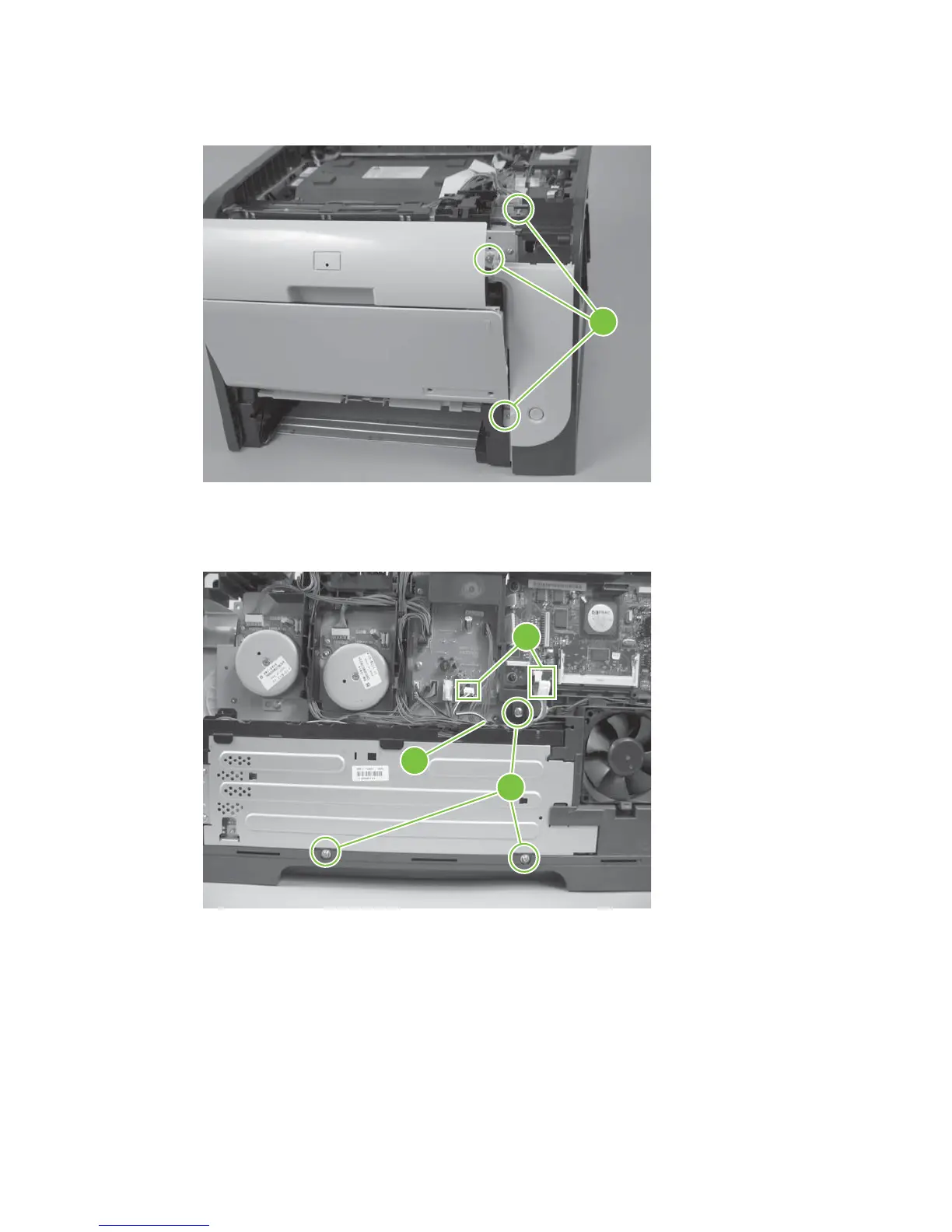4. Remove three screws (callout 3).
Figure 6-91 Remove the right panel (3 of 8)
3
5. Disconnect two connectors (callout 4), release the fan wire harness from the guide (callout 5), and
then remove three screws (callout 6).
Figure 6-92 Remove the right panel (4 of 8)
6
4
5
ENWW Components and major assemblies 137
