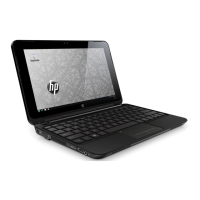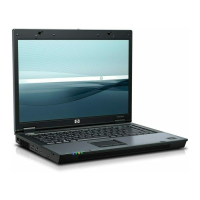Index
A
AC adapter 7
action keys
identifying 11
antennas
illustrated 20
removing 70, 71
spare part number 25
audio, product description 2
audio-out (headphone)/audio-in
(microphone) jack 7
B
backup 99
backups 89, 93
base enclosure
illustrated 19
spare part number 25
battery
illustrated 19
removing 33
spare part number 25
battery bay, identifying 12
battery lock and unlock latch,
identifying 12
battery release latch 12
BIOS
determining version 73, 77, 82
downloading an update 74, 78,
83
updating 73, 77, 82
Bluetooth label 14
boot order
changing 97
changing HP Recovery Manager
92
bottom 14
buttons
left TouchPad 8
power 10
right TouchPad 8
C
cables, service considerations 29
caps lock light, identifying 9
chipset, product description 1
components
bottom 12
display 5
front side 6
left side 7
right side 6
top 8
computer major components,
illustrated 15
Computer Setup
navigating and selecting 81
restoring factory settings 82
computer specifications 85
connector, power 7
connectors, service considerations
29
D
deleted files
restoring 90, 96
display assembly
illustrated 16
removing 34, 66
spare part numbers 16, 66
display assembly subcomponents
illustrated 20
removing 34, 66
display bezel
illustrated 20
removing 34, 67
spare part number 25
display cable
illustrated 20
removing 69
spare part number 25
display enclosure
illustrated 20
removing 71
spare part number 25
display panel
illustrated 20
product description 1
removing 35, 68, 69
spare part number 26
display specifications 86
DVD±RW SuperMulti DL Drive
specifications 88
E
electrostatic discharge 30
equipment guidelines 32
esc key, identifying 11
Ethernet, product description 2
external media cards 3
external monitor port, identifying 7
F
fan
illustrated 19, 27
removing 52
fn key, identifying 11
G
graphics, product description 1
grounding guidelines 30
guidelines
equipment 32
grounding 30
packaging 31
transporting 31
workstation 31
H
hard drive
illustrated 18, 21
precautions 30
product description 2
removing 48
spare part number 24
specifications 87
Hard drive bracket
illustrated 21
spare part number 25
hard drive bracket
removing 49
hard drive light 8
HDMI port
identifying 7
Index 111
