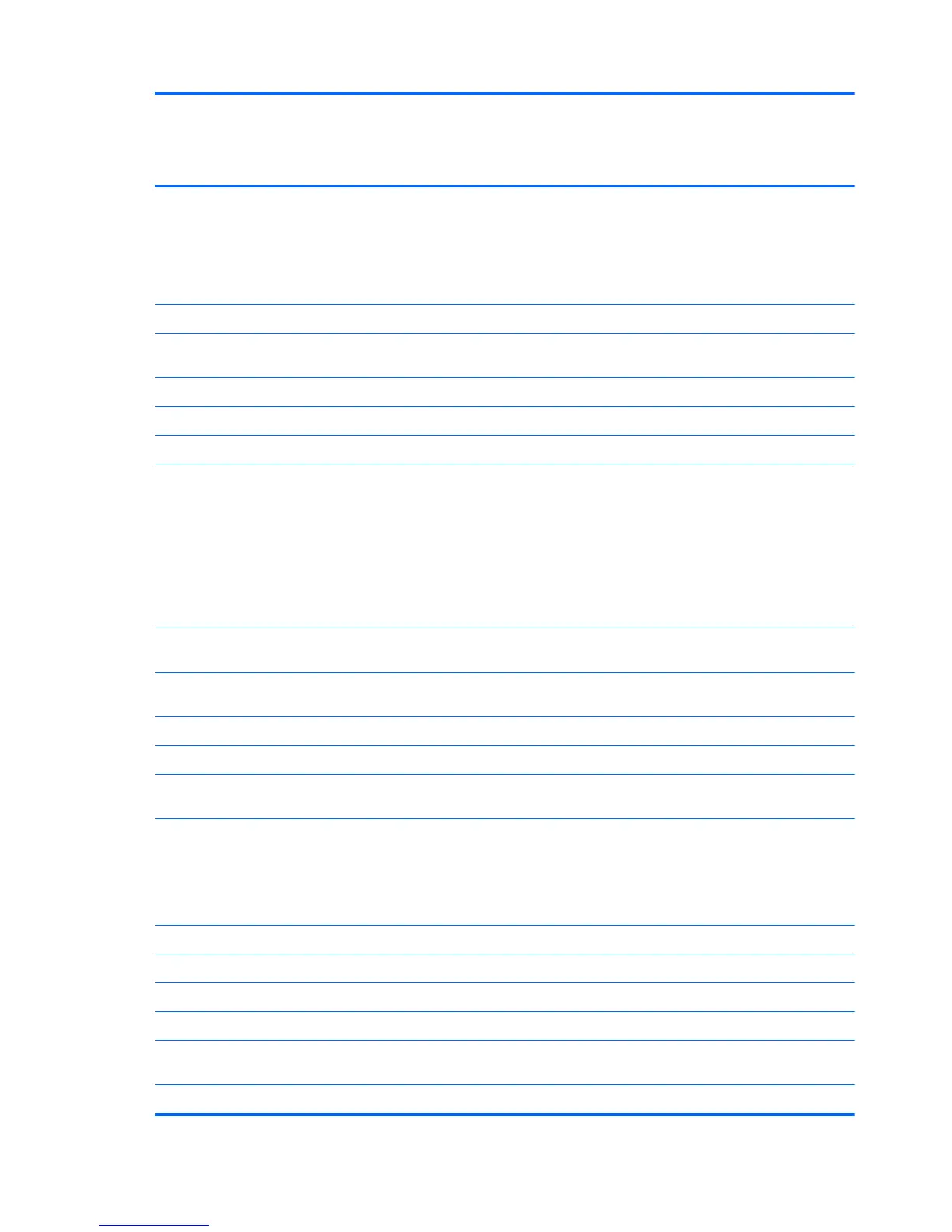Category Description Computer
models equipped
with GLE960
system board
Computer
models
equipped with
GME965 system
board
Computer
models
equipped with
PM965 system
board
Supports the following drives:
●
160-GB, 5400-rpm
●
120-GB, 5400-rpm
●
80-GB, 5400-rpm
√√√
HP 3D DriveGuard √√√
Optical
drives
Fixed (removal of 1 screw required) √√√
Customer-accessible √√√
Parallel ATA √√√
12.7-mm tray load √√√
Supports the following drives:
●
DVD±RW and CD-RW Super Multi
Double-Layer Combo Drive with
LightScribe
●
DVD±RW and CD-RW Super Multi
Double-Layer Combo Drive
●
DVD/CD-RW Combo Drive
√√√
Diskette
drive
Supports external USB diskette drive only √√√
Supports boot from external USB diskette
drive
√√√
Supports 3-mode diskette drive √√√
Audio HD audio - ADI1981 √√√
Modem 56K V.92 1.5-inch data/fax modem with
digital line guard
√√√
Modem cable included in Brazil, the
Czech Republic, Europe, France, Greece,
Hungary, Israel, Latin America, Poland,
Russia, Saudi Arabia, Slovakia, Slovenia,
South Africa, Turkey, and the United
Kingdom
√√√
Ethernet Intel 82562GT √√√
S3/S4/S5 wake on LAN: DC - no √√√
S3/S4/S5 wake on LAN: AC - yes √√√
Wireless Integrated WLAN options by way of wireless module:
2 WLAN antennae built into display
assembly
√√√
Support for no-WLAN option √√√
4 Chapter 1 Product description
