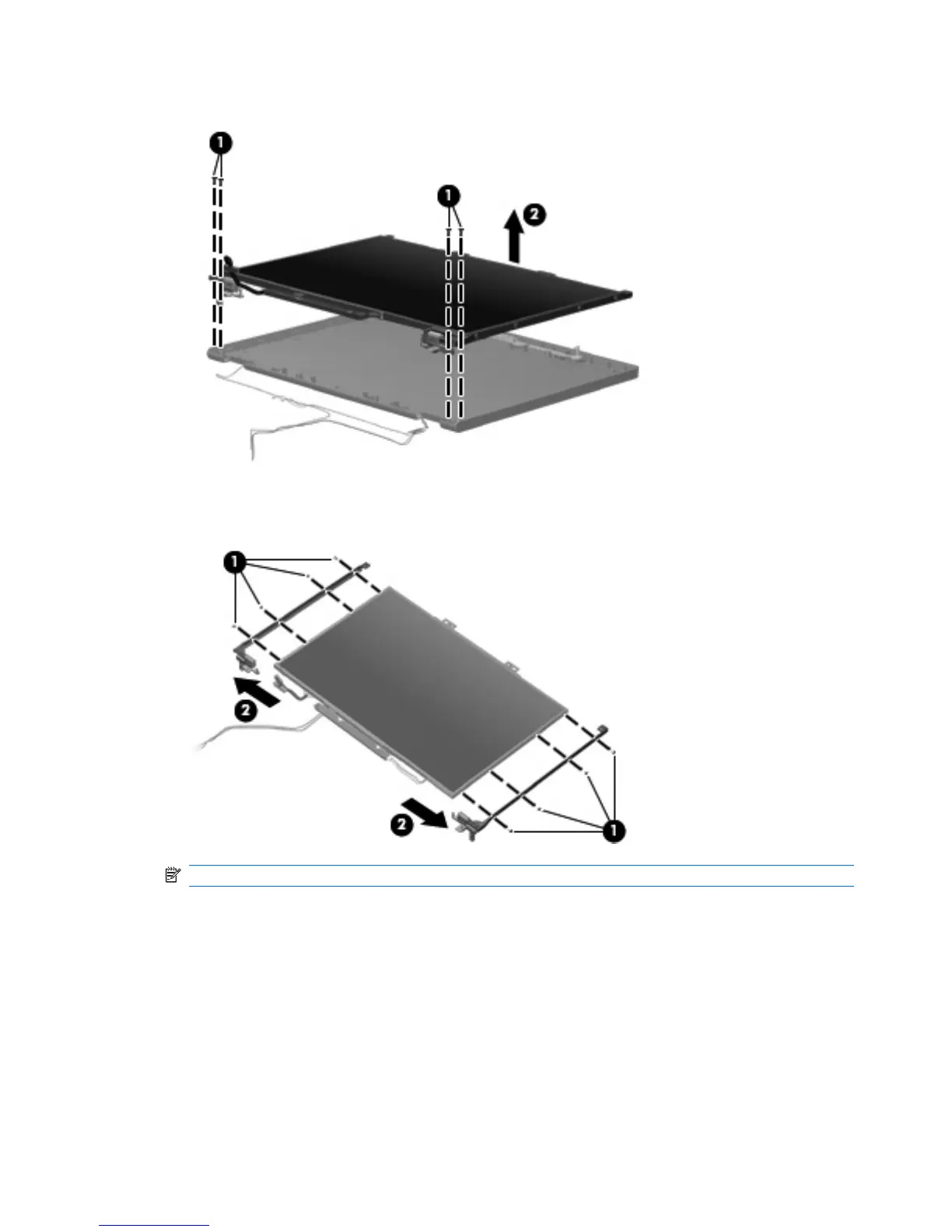11. Remove the display panel (2).
12. Remove the four Phillips PM2.0×3.0 screws (1) that secure each display hinge to the display panel.
13. Remove the display hinges (2).
NOTE: The left and right display hinges are available using spare part number 446882-001.
Reverse this procedure to reassemble and install the display assembly.
80 Chapter 4 Removal and replacement procedures ENWW
