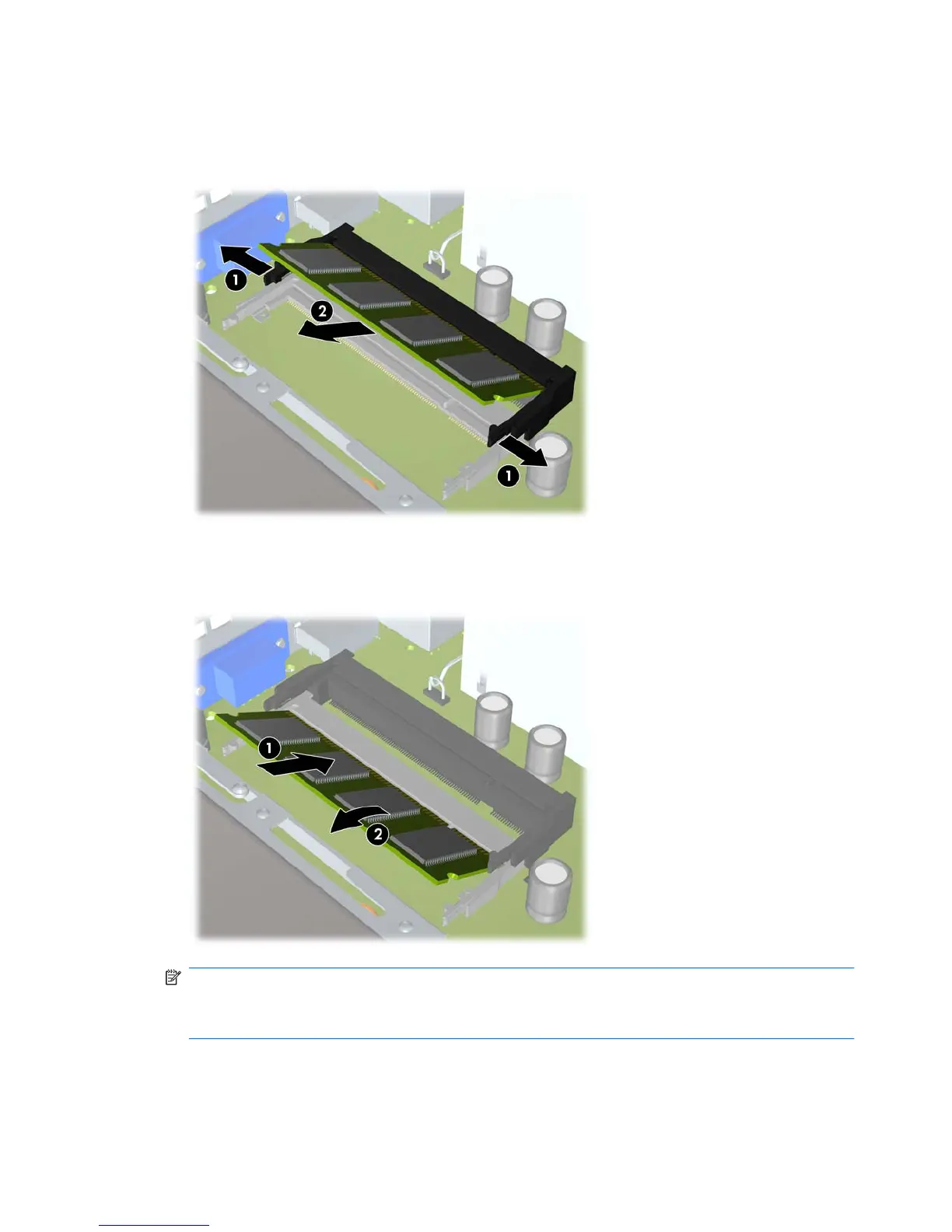8. If you are adding a second SODIMM, remove the SODIMM from the top XMM1 socket to access
the bottom XMM3 socket. Press outward on the two latches on each side of the SODIMM (1) then
pull the SODIMM out of the socket (2).
Figure 2-9 Removing a SODIMM
9. Slide the new SODIMM into the socket at approximately a 30° angle (1) then press the SODIMM
down (2) so that the latches lock it in place.
Figure 2-10 Installing a SODIMM
NOTE: A memory module can be installed in only one way. Match the notch on the module with
the tab on the memory socket.
A SODIMM must occupy the XMM1 (top) socket.
10. Replace the SODIMM in the XMM1 socket if it was removed.
11. Replace the access panel.
18 Chapter 2 Hardware Upgrades ENWW