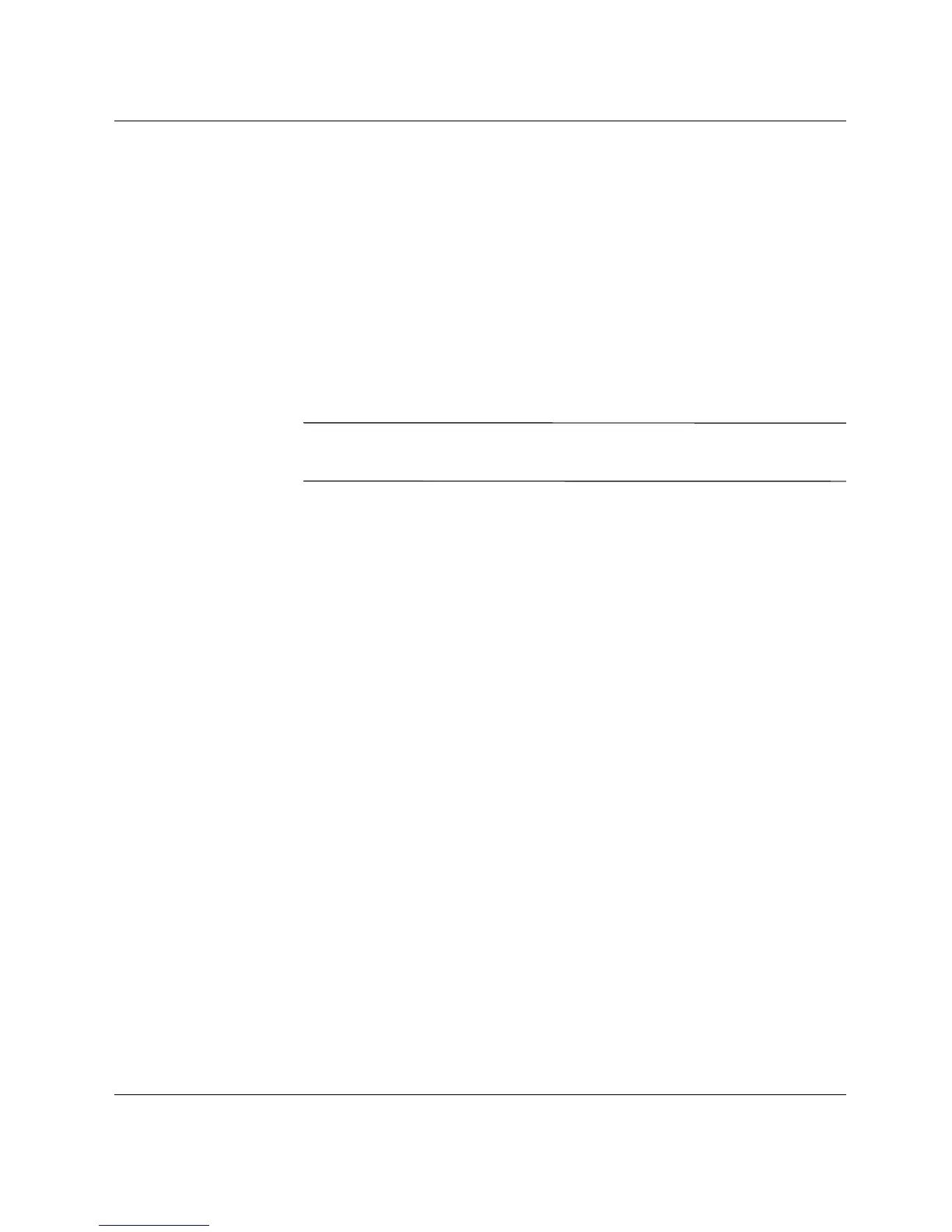2–4 Quick Setup & Getting Started Guide
Getting Started
For More Information
Refer to the Documentation Library CD for additional product
documentation. Books on the CD include:
■ Quick Setup & Getting Started Guide (this book, in PDF Format)
■ Hardware Reference Guide (PDF Format)
■ Computer Setup (F10) Utility Guide (PDF Format)
■ Safety & Regulatory Information (PDF Format)
■ Safety & Comfort Guide (Windows Help format)
✎
If you do not have a CD-ROM drive, you may download the product
documentation from the HP Web site at http://www.hp.com/support.
1. Insert the compact disc into the CD-ROM drive. There may be a
slight delay while the software checks the Windows Regional
Settings. If a recent version of Adobe Acrobat or Acrobat Reader
is not found on the computer, it will be installed automatically
from the CD. Read and follow the prompts to complete the
installation.
The menu and books are displayed in the language chosen during
initial system setup or specified later in your Windows Regional
Settings. If the Regional Settings do not match one of the
languages supported on the CD, the menu and books are
displayed in English.
2. Click the title of the book you want to read.
If there is no CD-ROM drive activity for two minutes or more, it may
be because Autorun is not enabled on the system. To run the
Documentation Library CD if it does not run automatically:
1. Click Start > Run.
2. Type
X:\DocLib.exe
(where X is the drive letter designator for the CD-ROM drive)
3. Click OK.
