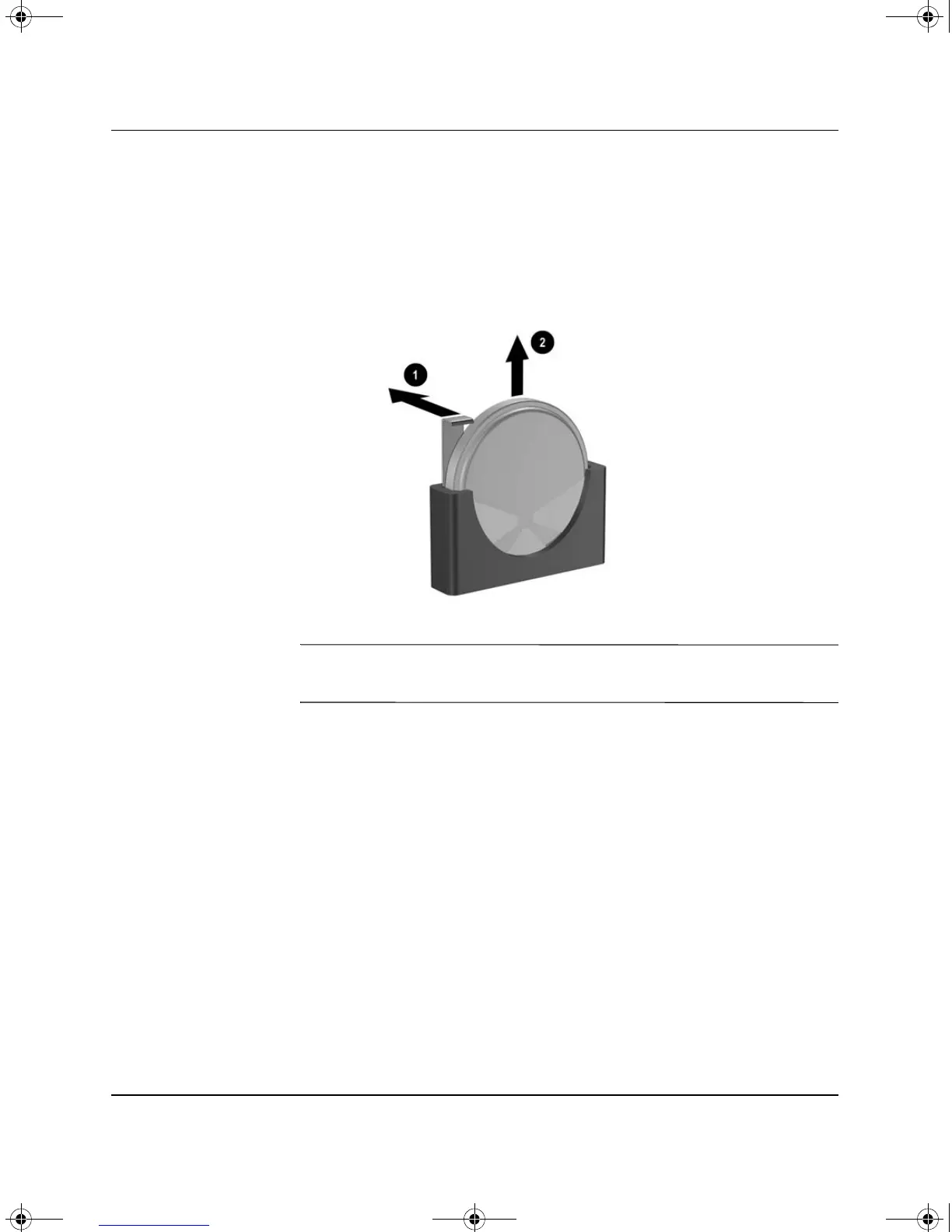B–4 www.hp.com Hardware Reference Guide
Battery Replacement
Type 3
a. Pull back on the clip 1 that is holding the battery in place,
and remove the battery 2.
b. Insert the new battery and position the clip back into place.
Removing a Coin Cell Battery (Type 3)
✎
After the battery has been replaced, use the following steps to
complete this procedure.
5. Replace the computer access panel.
6. Plug in the computer and turn on power to the computer.
7. Reset the date and time, your passwords, and any special system
setups, using Computer Setup. Refer to the Computer Setup (F10)
Utility Guide on the Documentation CD.
376292-001.book Page 4 Friday, February 18, 2005 2:42 PM