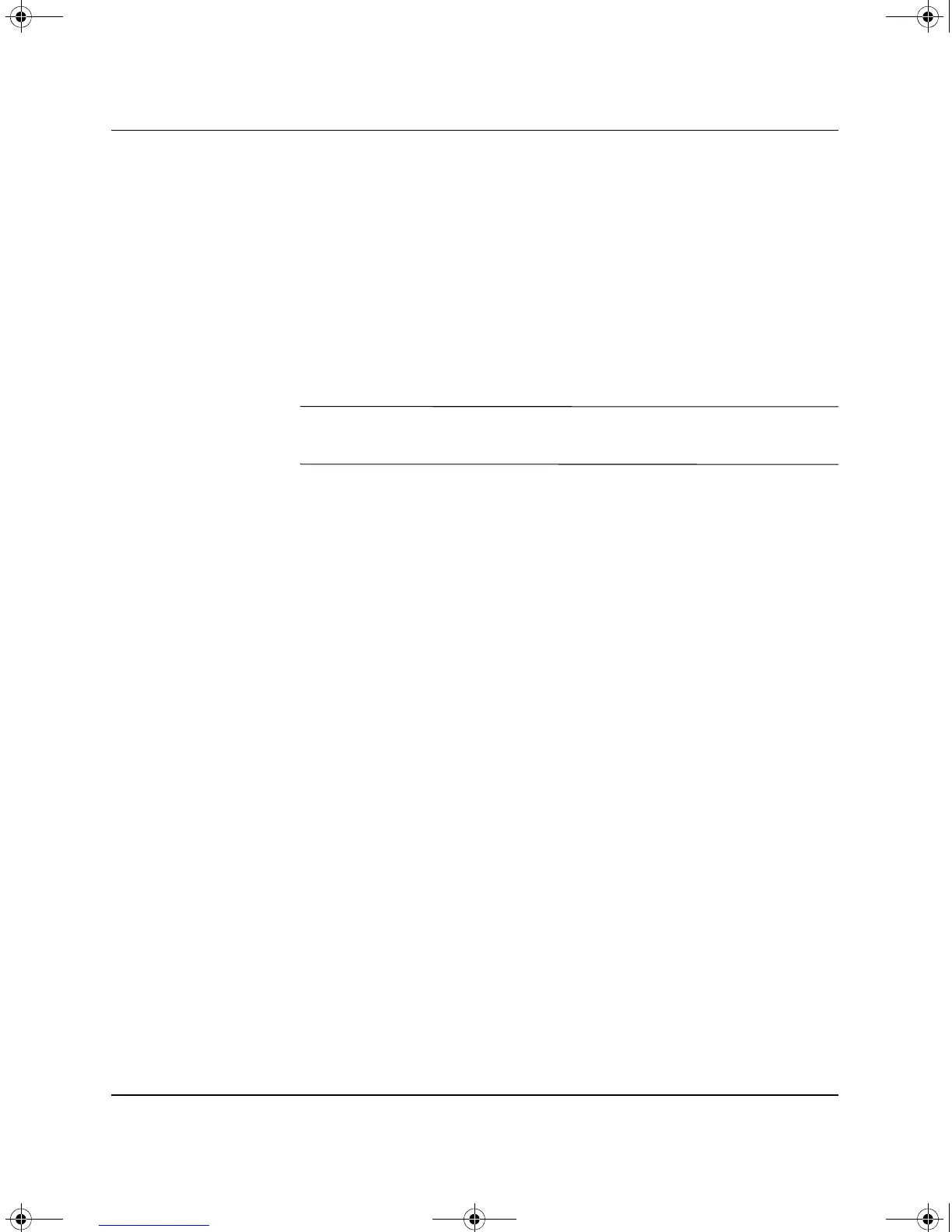D–2 www.hp.com Hardware Reference Guide
Electrostatic Discharge
■ Use heelstraps, toestraps, or bootstraps at standing workstations.
Wear the straps on both feet when standing on conductive floors
or dissipating floor mats.
■ Use conductive field service tools.
■ Use a portable field service kit with a folding static-dissipating
work mat.
If you do not have any of the suggested equipment for proper
grounding, contact an HP authorized dealer, reseller, or service
provider.
✎
For more information on static electricity, contact an HP authorized
dealer, reseller, or service provider.
376292-001.book Page 2 Friday, February 18, 2005 2:42 PM