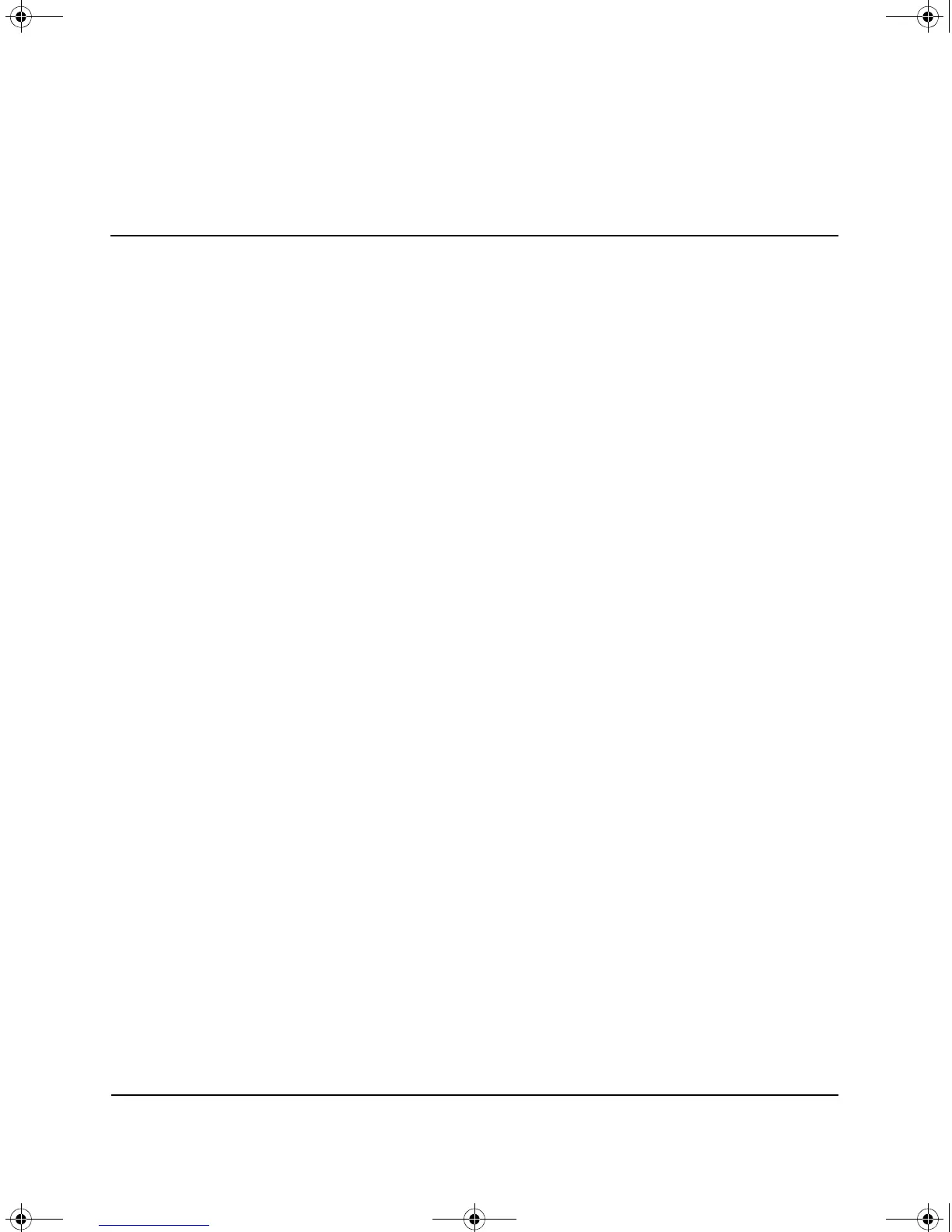Hardware Reference Guide www.hp.com Index–1
Index
A
access panel
removing 2–2
replacing 2–25
application key 1–4
audio connector
1–3
B
backup files 2–9, 2–17
battery replacement
B–1
C
CD-R/RW drive
installing 2–9
locating 2–9
CD-ROM drive
installing 2–9
locating 2–9
components
front panel 1–2
keyboard 1–4
rear panel 1–3
computer
operating guidelines E–1
security locks C–1
shipping preparation E–3
specifications A–1
D
DDR2-SDRAM 2–4
DIMMS
See memory
diskette drive
activity light 1–2
eject button 1–2
installing 2–9
locating 2–9
drive positions 2–9
DVD+R/RW drive
installing 2–9
locating 2–9
DVD-ROM drive
installing 2–9
locating 2–9
E
electrostatic discharge, preventing damage
D–1
expansion card installation
2–18
F
front bezel
removing 2–3
replacing 2–24
front panel components 1–2
H
hard drive
activity light 1–2
installing SATA 2–9, 2–13
locating 2–9
restoring 2–17
headphone jack 1–2
headphone line-out connector
1–3
376292-001.book Page 1 Friday, February 18, 2005 2:42 PM