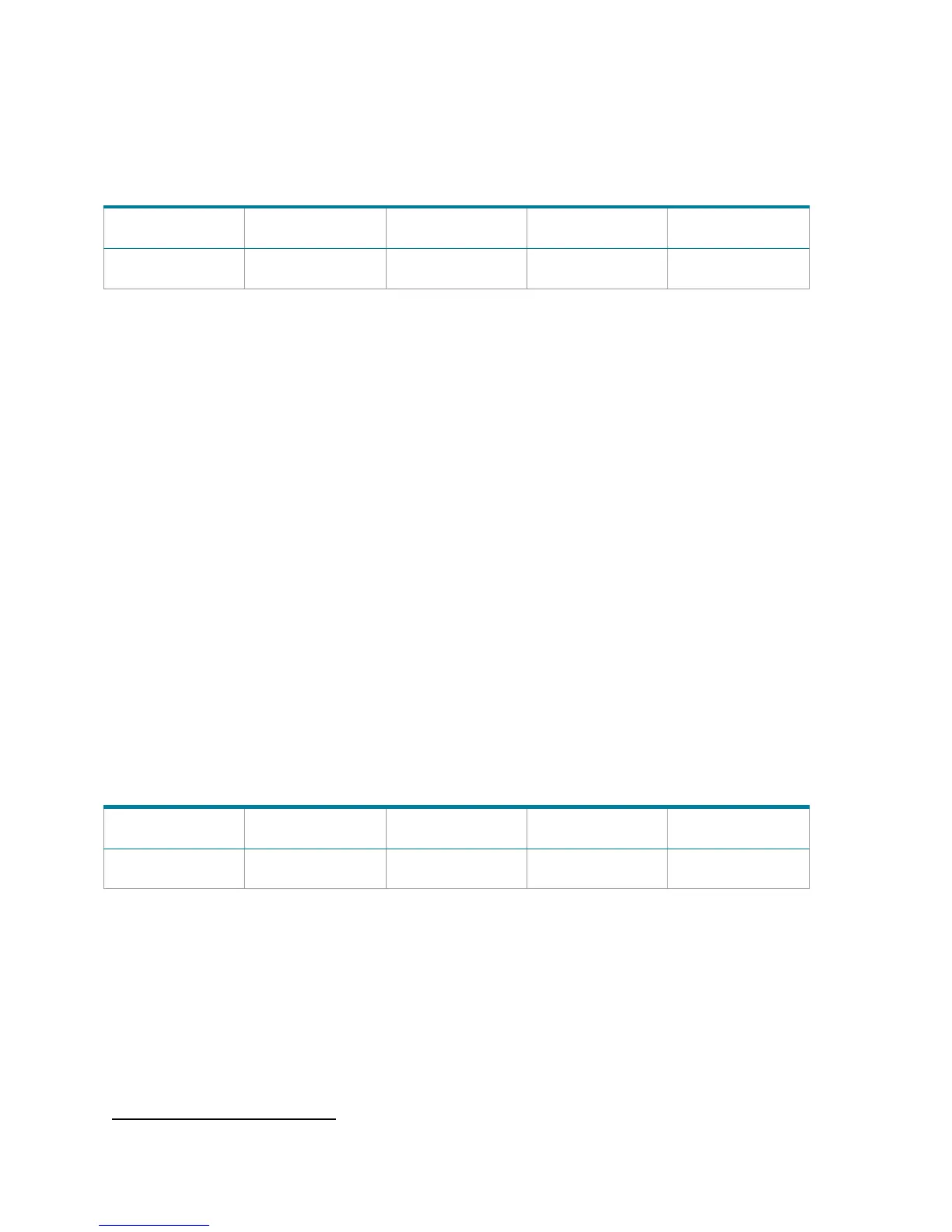6
Device driver availability by device class
In the tables on subsequent pages, the entry within each cell denotes the availability of device driver support and
does not imply that the operating system itself is supported by HP. See Table 3 Operating System Support
Definitions to determine if a particular operating system is supported by HP for a particular model.
Audio
98SE Me NT4 2000 XP
- - - HP/WU HP/WU
The audio devices shipped with 2004 HP Compaq Business Desktop Computers with the Intel 915 Chipset were all
designed, tested, and fabricated after the initial release of Windows XP and all earlier Windows operating systems.
None of these devices will function without a device driver. There are no device drivers included with the operating
system that will enable these devices to fully function.
The 2004 HP Compaq Business Desktop Computers with the Intel 915 Chipset ship with Windows XP which has
digital audio enabled so the analog audio cable for the CD-ROM drivers is not included. To enable digital audio
with Windows 2000, perform the following steps:
1. From the Start menu, click Settings > Control Panel.
2. Double click the Sounds and Multimedia icon.
3. Select the Hardware tab.
4. Locate the CD-ROM device and click the Properties button.
5. Select the Properties tab.
6. Check the box Enable digital CD audio for this CD-ROM device.
7. Click OK. You may be prompted to reboot the PC.
Graphics
98SE Me NT4 2000 XP
- - - HP/WU HP/WU
The Intel graphics device shipped with 2004 HP Compaq Business Desktop Computers with the Intel 915 Chipset is
designed, tested, and fabricated after the release of Windows XP and all earlier Windows operating systems.
Graphics will not function without a device driver. There are no device drivers included with the operating system
that will enable these devices to fully function
1
. A graphics driver will have to be downloaded from
http://www.hp.com to enable sound.
Optimum 3D graphics support requires Graphics Address Remapping Table (GART) support that is not included
with the OS and requires both a graphics driver and a chipset driver update from what is provided natively by the
OS.
1
Windows does include a graphics driver that provides limited unaccelerated functionality at low resolutions and color depths, e.g. 640x480 with 16 colors.
