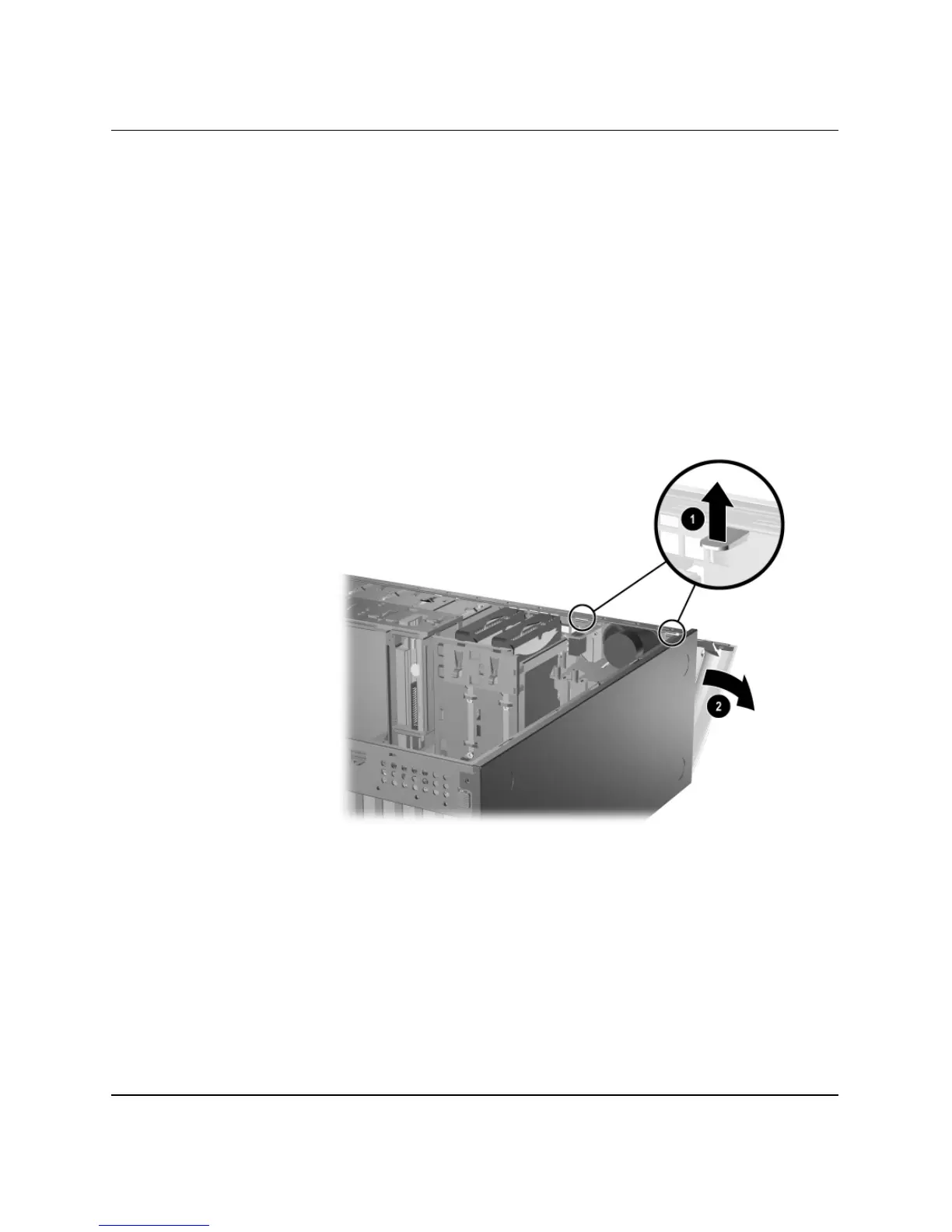2–6 www.hp.com Hardware Reference Guide
Hardware Upgrades
Removing the Front Bezel
1. If you have locked the Smart Cover Lock, restart the computer
and enter Computer Setup to unlock the lock.
2. Turn off the computer properly through the operating system and
turn off any external devices. Disconnect the power cord from the
power outlet and disconnect any external devices.
3. Remove the computer access panel.
4. Push up on the two release tabs 1, then rotate the front bezel
away from the chassis to release it 2.
Removing the Front Bezel