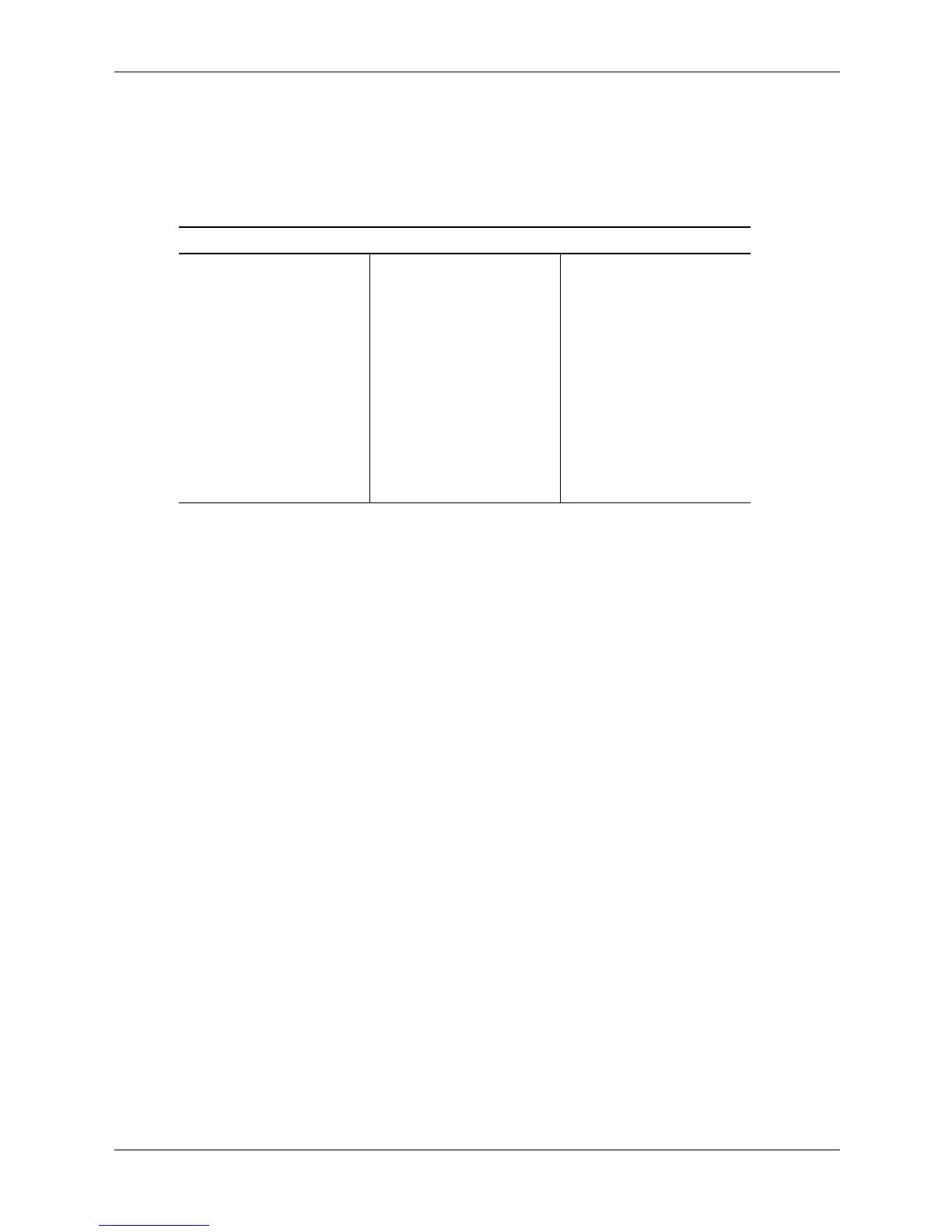3–6 483941-001 Service Reference Guide
Desktop Management
National Keyboard Delimiter Characters
Each keyboard is designed to meet country-specific requirements. The syntax and keys that you
use for changing or deleting your password depend on the keyboard that came with your
computer.
Clearing Passwords
If you forget your password, you cannot access the computer. To clear the password, turn off and
unplug the computer then, use the CMOS jumper E17 (clear: 2-3 normal: 1-2). Close and restart
the computer.
3.3.4 Surge-Tolerant Power Supply
An integrated surge-tolerant power supply provides greater reliability when the computer is hit
with an unpredictable power surge. This power supply is rated to withstand a power surge of up
to 410 volts within minimum 1 seconds without incurring any system downtime or data loss.
National Keyboard Delimiter Characters
Arabic / Greek - Russian /
Belgian = Hebrew . Slovakian -
BHCSY* - Hungarian - Spanish -
Brazilian / Italian - Swedish/Finnish /
Chinese / Japanese / Swiss -
Czech - Korean / Taiwanese /
Danish - Latin American - Thai /
French ! Norwegian - Turkish .
French Canadian é Polish - U.K. English /
German - Portuguese - U.S. English /
* For Bosnia-Herzegovina, Croatia, Slovenia, and Yugoslavia
