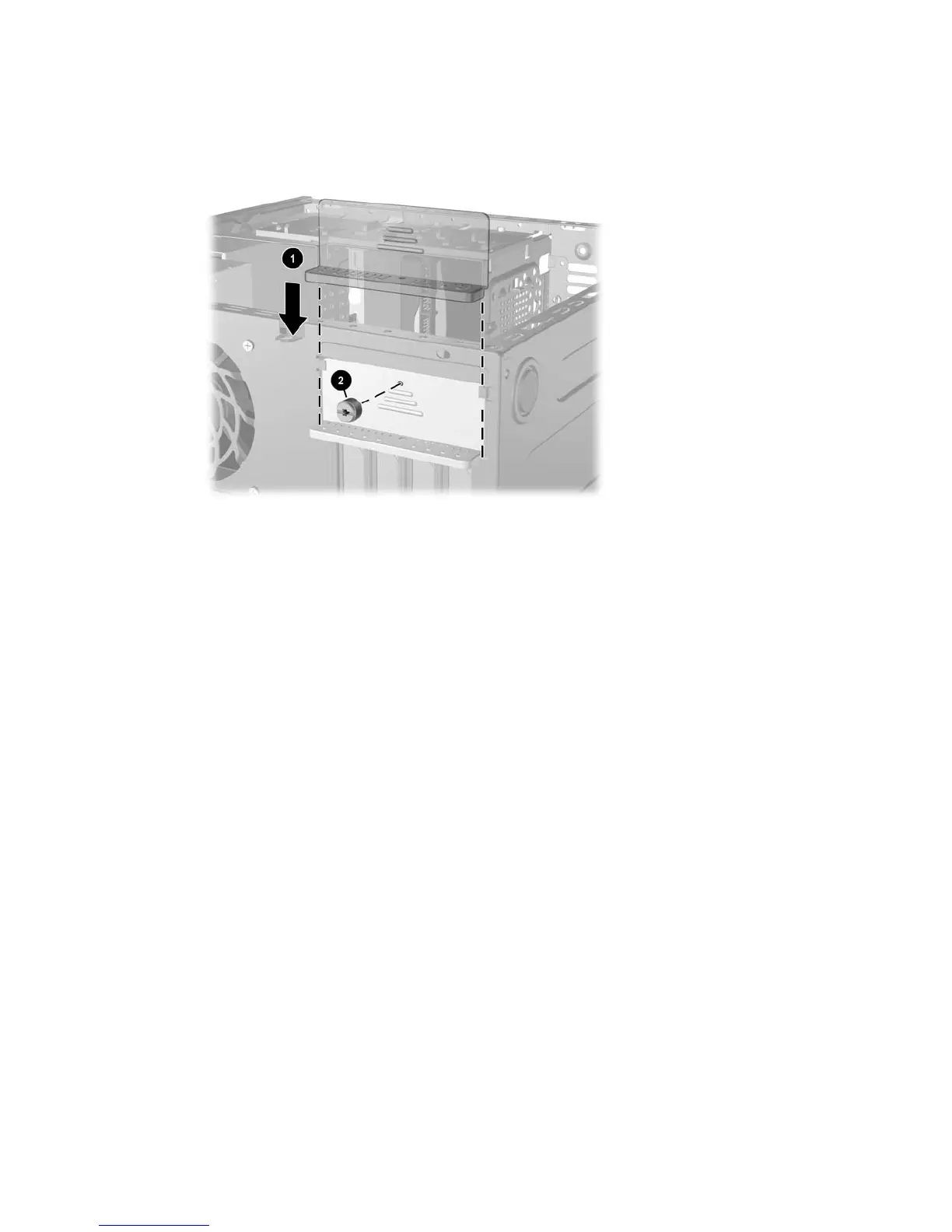12. While holding the expansion card bracket against the chassis, slide the slot cover lock down toward
the expansion card brackets and slot covers (1) to secure them in place and replace the
thumbscrew (2) that secures the slot cover lock.
Figure 2-14 Securing the Expansion Cards and Slot Covers
13. Connect external cables to the installed card, if needed. Connect internal cables to the system
board, if needed.
14. Replace the computer access panel.
15. Reconnect the power cord and turn on the computer.
16. Lock any security devices that were disengaged when the computer access panel was removed.
17. Reconfigure the computer, if necessary. Refer to the Computer Setup (F10) Utility Guide on the
Documentation and Diagnostics CD for instructions about using Computer Setup.
ENWW Removing or Installing an Expansion Card 25
