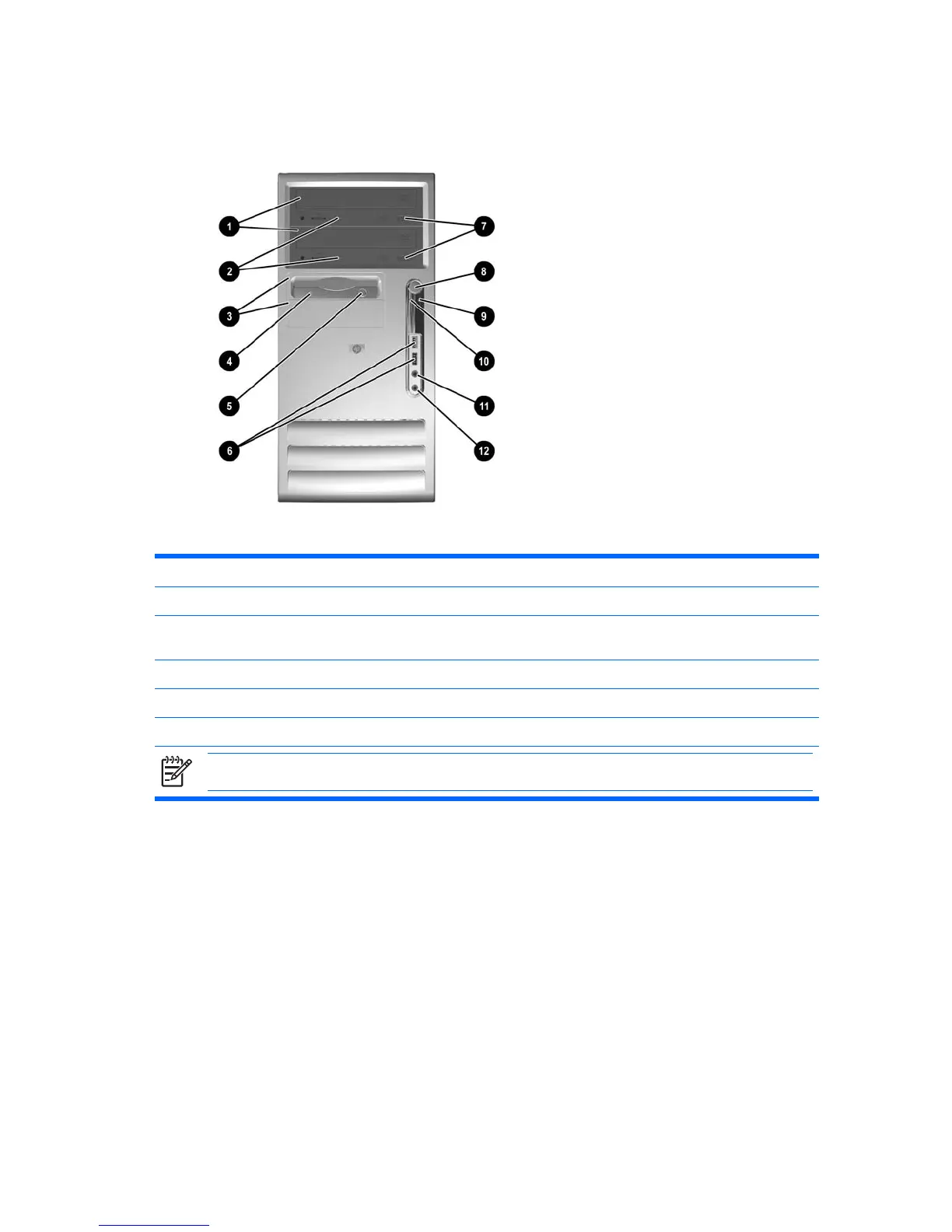Front Panel Components
Drive configuration may vary by model.
Table 1-1 Front Panel Components
1 5.25-inch Optical Drives
1
7 Optical Drive Eject Buttons
2 Optical Drive Activity Lights 8 Dual-State Power Button
3 3.5-inch Diskette Drive (optional) and 3.5-inch Drive
Bay with Bezel Blank
2
9 Power On Light
4 Diskette Drive Activity Light (optional) 10 Hard Drive Activity Light
5 Diskette Eject Button (optional) 11 Headphone Connector
6 USB (Universal Serial Bus) Ports 12 Microphone Connectors
NOTE An optical drive is a CD-ROM, CD-R/RW, DVD-ROM , DVD+R/RW, or CD-RW/DVD Combo drive.
1
Some models have bezel blanks covering one or both of the 5.25-inch drive bays.
2
Some models are configured with a media card reader in an external 3.5-inch drive bay. Other models have these bays
covered by bezel blanks.
2 Chapter 1 Product Features ENWW
