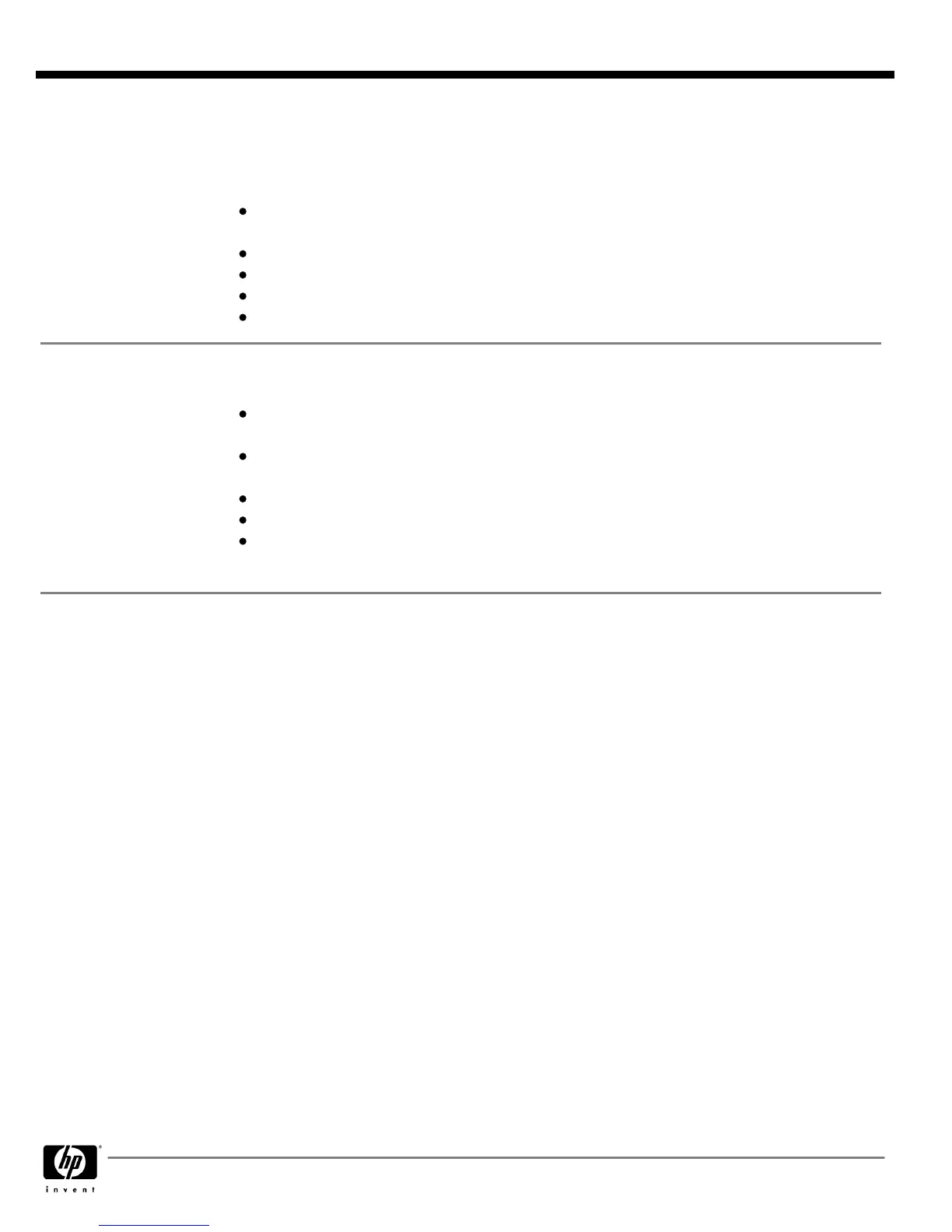RAID
Redundant Array of Independent Drives
RAID 0,1 are the RAID configurations that HP Compaq dx7500 Business PC products offer as factory
configurations. The pre-configured systems:
Are only available on the MT form factor. The SFF does not support RAID, as it does not allow for
more than one hard disk drive.
Are complete RAID systems and have both drives installed.
Have the necessary Option ROM configuration.
Are pre-loaded and pre-installed with all required Intel software.
Include a preinstalled operating system that is in mirrored mode out of the box.
SMART Technology
*
(Self-Monitoring, Analysis
and Reporting Technology)
Allows hard drives to monitor their own health and to raise flags if imminent failures were predicted
Predicts failures before they occur. Tracks fault prediction and failure indication parameters such as
re-allocated sector count, spin retry count, calibration retry count
By avoiding actual hard drive failures, SMART hard drives act as "insurance" against unplanned
user downtime and potential data loss from hard drive failure
IOEDC: I/O Error Detection Circuitry
Detects errors in Read/Write buffers on HDD cache RAM
Interface in F10 setup provides confirmation of SMART support.
* This feature is inoperable when a RAID configuration is enabled.
Chassis
Front Panel
Power button
Power On LED
HDD Activity LED
Cooling Solutions
Supported
Power Supply Fan (variable speed)
Active heatsink (variable speed)
Chassis fan (variable speed) (MT only)
Slots Supported
(3) PCI Express x1 slots, (1) PCI Express x16 slot
Front I/O
MT: Three (3) USB 2.0 ports, 1394, Headphone, Mic
SFF: Two (2) USB 2.0 ports, Headphone, Mic
Rear I/O
Standard Micro ATX I/O connectors, including four (4) USB 2.0 ports
Drive Bays (MT)
Two (2) 5.25-inch (13.335 cm) half height external
One (1) 3.5-inch (8.89 cm) half height external
Two (2) 3.5-inch (8.89 cm) half height internal
Drive Bays (SFF)
One (1) 5.25-inch (13.335 cm) half height external
One (1) 3.5-inch (8.89 cm) half height external
One (1) 3.5-inch (8.89 cm) half height internal
Internal Speaker
Standard
Security
Padlock loop
Support for chassis padlocks and cable lock devices
Kensington Lock Support
Optional USB Port Disable at factory (user configurable via BIOS)
QuickSpecs
HP Compaq dx7500 Business PC
System Details
DA - 13152 Worldwide QuickSpecs — Version 9 — 3/30/2009
Page 10