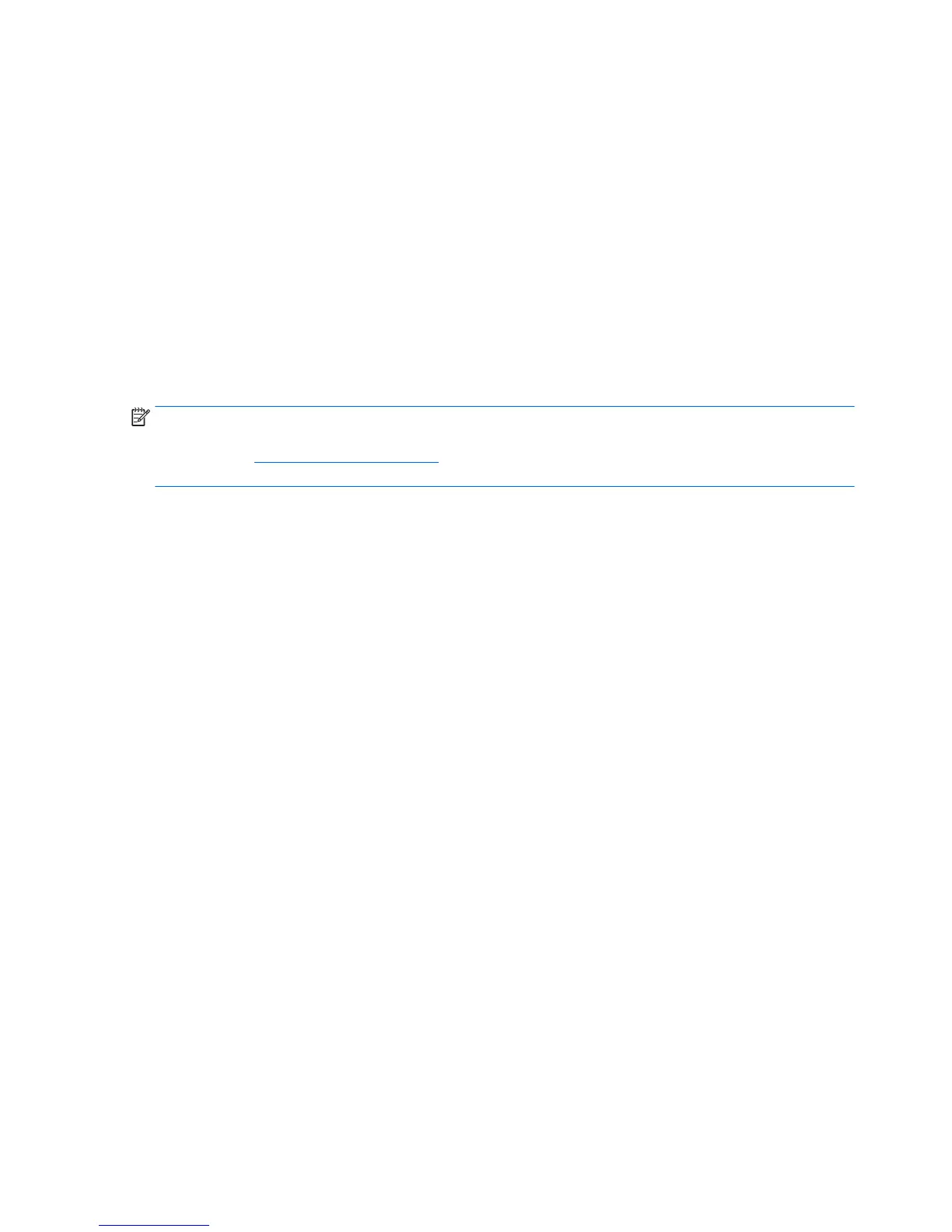●
On-screen display (OSD) adjustments in several languages for easy setup and screen
optimization
●
HP Display Assistant for adjusting monitor settings and enabling theft deterrence feature
●
Integrated speakers
●
Cleaning kit solution (cloth and fluid)
●
Passive stylus docked in rear enclosure
●
HDCP copy protection on DVI and DisplayPort inputs
●
Software and documentation disc that includes monitor drivers and product documentation
●
Energy saver feature to meet requirements for reduced power consumption
●
Intelligent Management Asset Control
NOTE: For safety and regulatory information, refer to the
Product Notices
provided on your media
disc, if one is included, or in your documentation kit. To locate updates to the user guide for your
product, go to http://www.hp.com/support, and select your country. Select Drivers & Downloads, and
then follow the on-screen instructions.
2 Chapter 1 Product features