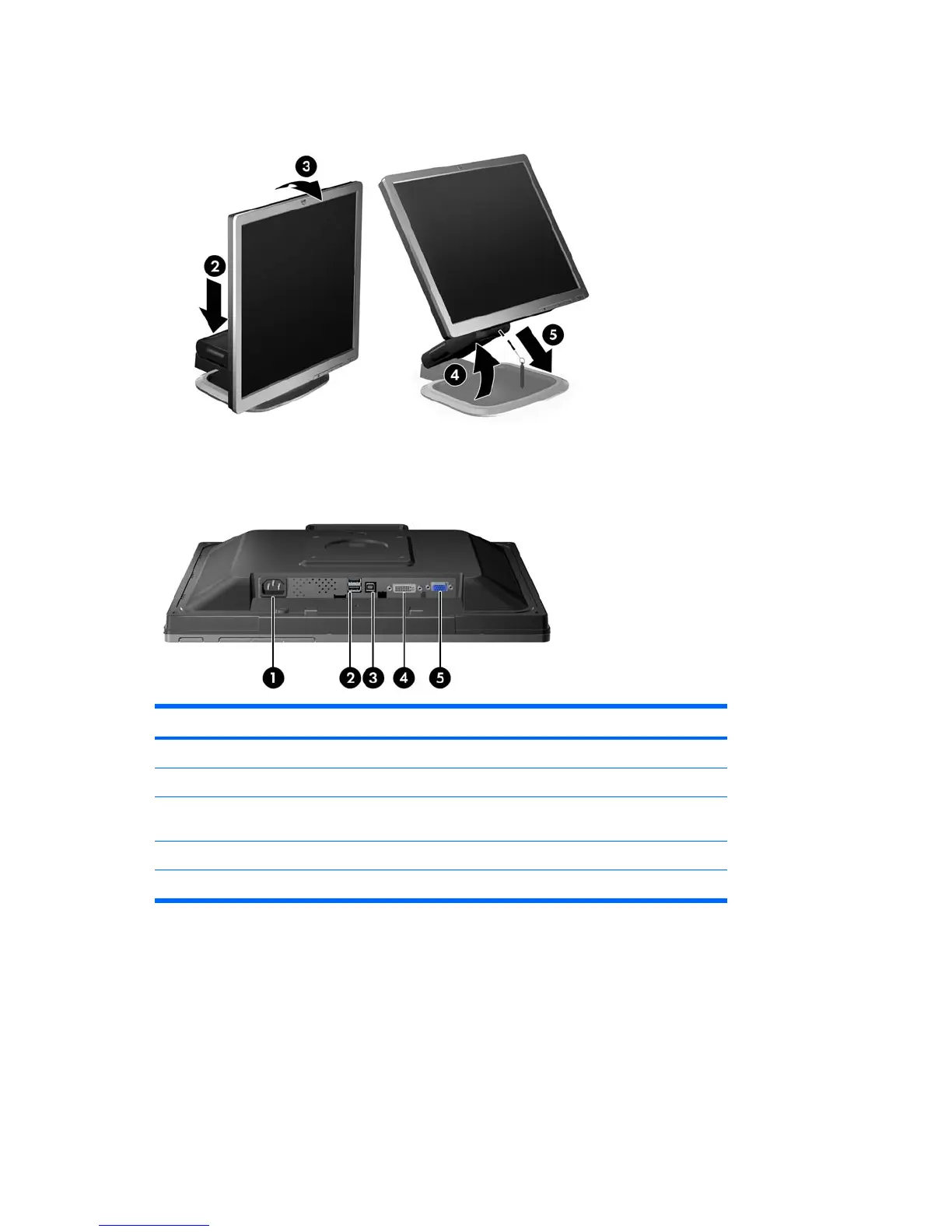5. Remove the swivel locking pin (5) from the pedestal base.
Figure 3-2 Unfolding the Monitor Pedestal Base
Rear Components
Figure 3-3 Rear Components
Component Function
1 AC Power Connector Connects the AC power cord to the monitor.
2 USB Downstream Connectors Connects optional USB devices to the monitor.
3 USB Upstream Connector Connects the USB hub cable to the monitor's USB hub
connector and to a host USB port/hub.
4 DVI Connector Connects the DVI-D cable to the monitor.
5 VGA Connector Connects the VGA cable to the monitor.
6 Chapter 3 Setting Up the Monitor ENWW
