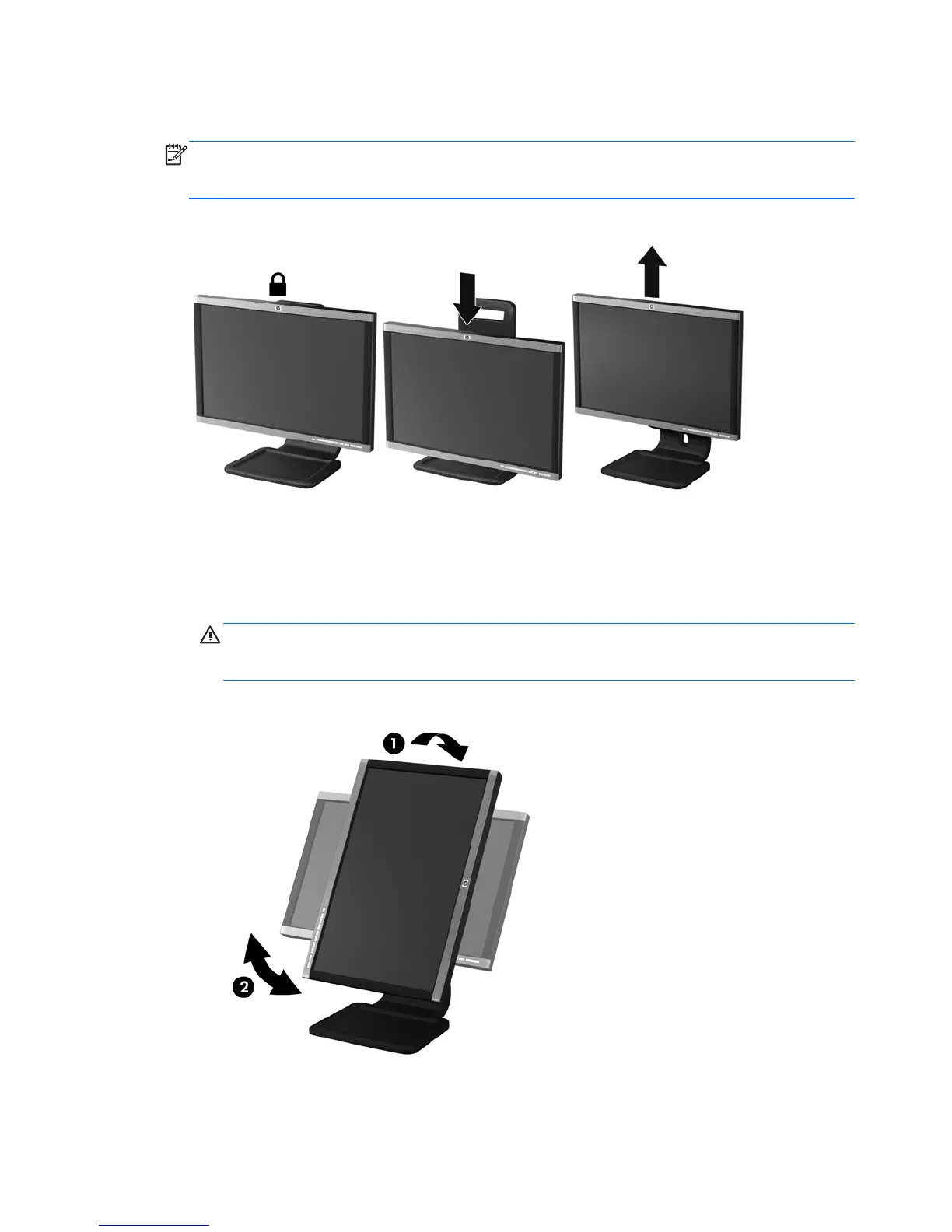3. Adjust the monitor's height so that it is parallel to your eye height for a comfortable viewing
position.
NOTE: When the monitor is unfolded for the first time, the display head is locked from
adjusting to a full-height position. To adjust the display head to full height, press down on the
display head to unlock it then pull up on the display head to raise it to the full-height position.
Figure 2-6 Adjusting the Height
4. Pivot the monitor from landscape to portrait orientation viewing to adapt to your application.
a. Adjust the monitor to the full height position and tilt the monitor back to the full tilt position
(1).
b. Pivot the monitor clockwise 90° from landscape to portrait orientation (2).
CAUTION: If the monitor is not in full height and full tilt position when pivoting, the bottom
right corner of the monitor panel will come in contact with the base and potentially cause
damage to the monitor.
Figure 2-7 Pivoting the Monitor
8 Chapter 2 Setting Up the Monitor
