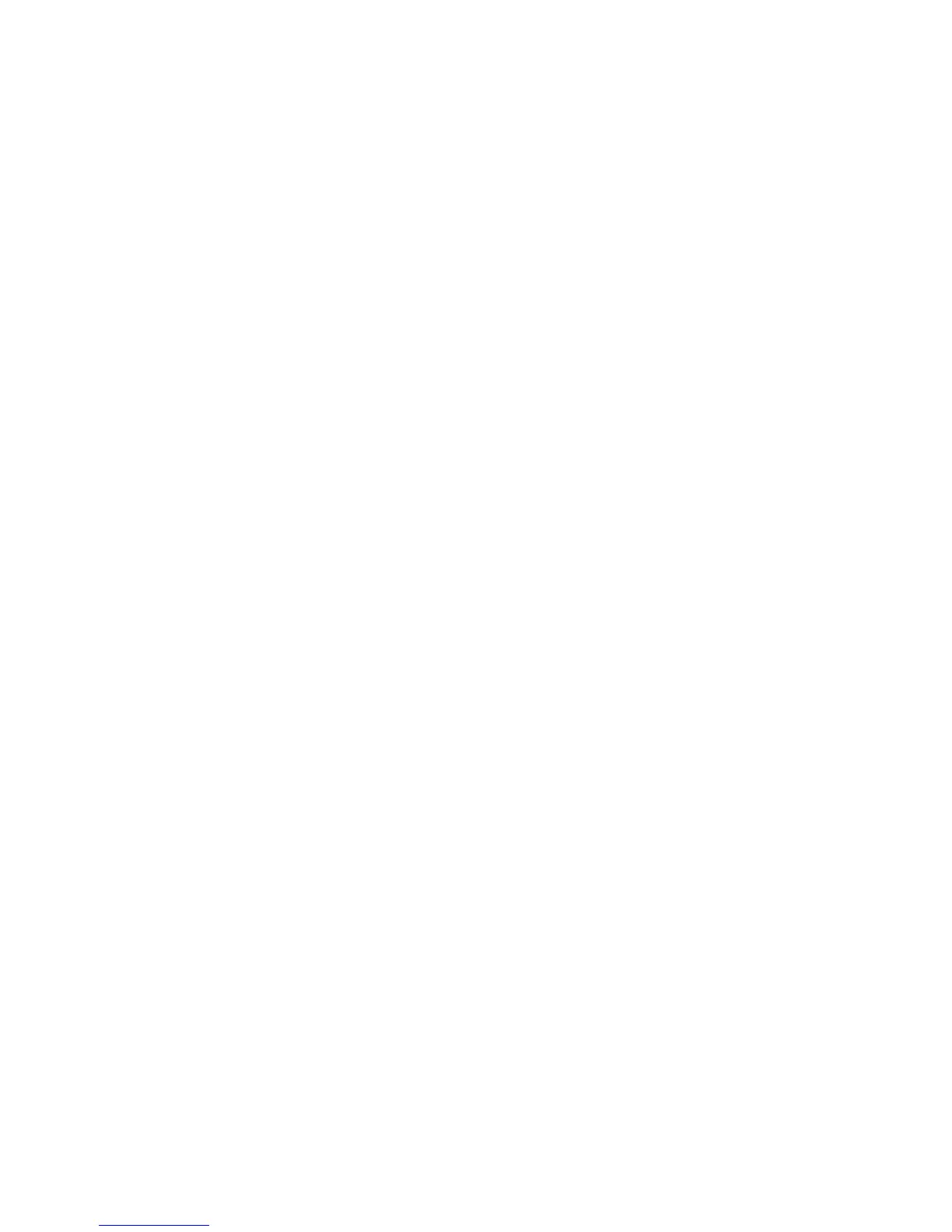Creating a set of recovery discs ...................................................................... 119
Performing a recovery ..................................................................................................... 120
Recovering using the recovery discs .............................................................. 120
Recovering using the partition on the hard drive (select models only) ............ 120
Windows Vista backup and recovery ............................................................................................... 122
Backing up your information ............................................................................................ 122
Performing a recovery ..................................................................................................... 123
Using the Windows recovery tools .................................................................. 124
Using f11 ......................................................................................................... 125
Using a Windows Vista operating system DVD (purchased separately) ........ 125
Windows XP backup and recovery ................................................................................................... 126
Backing up your information ............................................................................................ 126
Performing a recovery ..................................................................................................... 127
Recovering your information ........................................................................... 127
Recovering the operating system and programs ............................................ 127
9 Connector pin assignments
Audio-in (microphone) ...................................................................................................................... 128
Audio-out (headphone) ..................................................................................................................... 129
External monitor ............................................................................................................................... 130
RJ-45 (network) ................................................................................................................................ 131
Universal Serial Bus ......................................................................................................................... 132
10 Power cord set requirements
Requirements for all countries and regions ...................................................................................... 133
Requirements for specific countries and regions ............................................................................. 134
11 Recycling
Battery .............................................................................................................................................. 135
Display .............................................................................................................................................. 135
Index ................................................................................................................................................................. 141
x