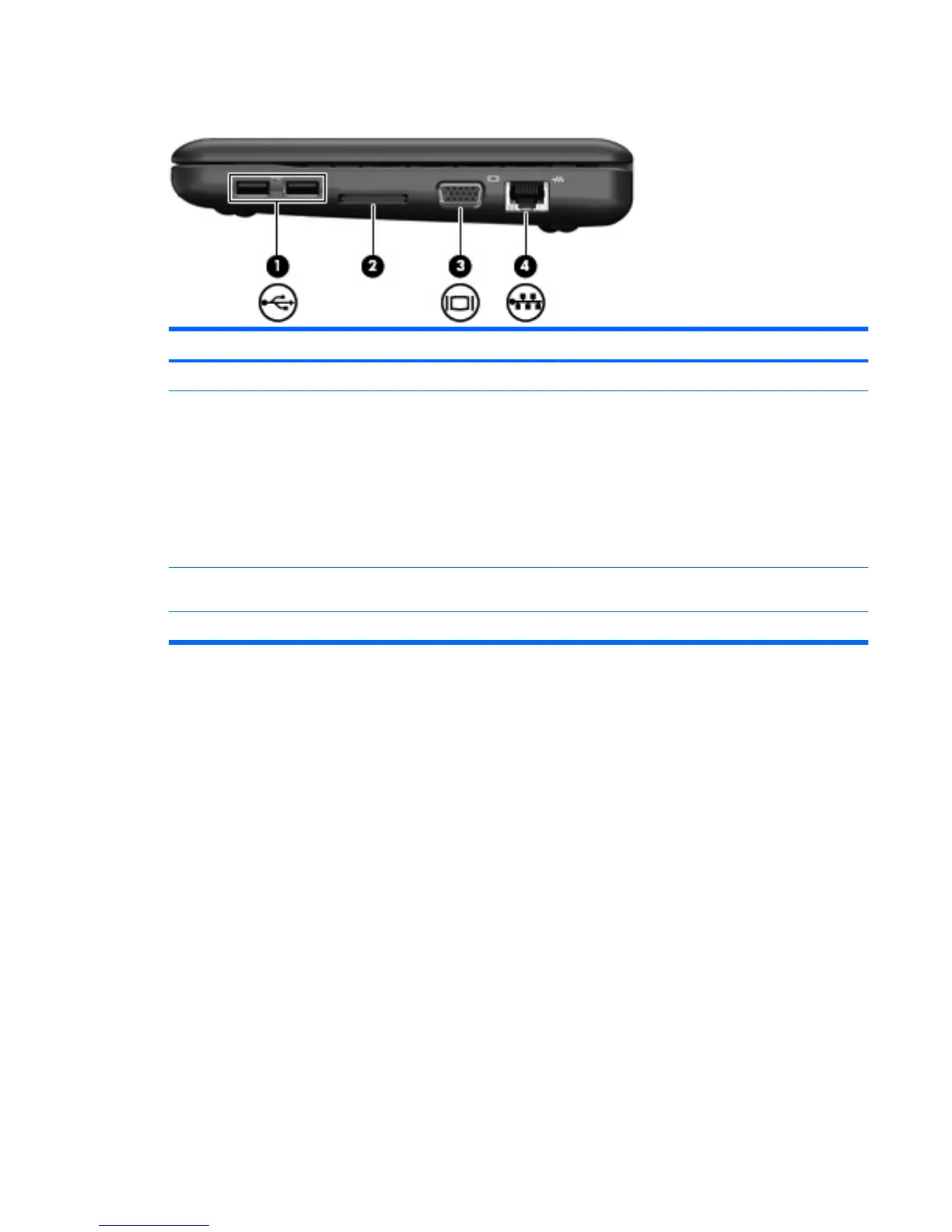Right-side components
Component Description
(1) USB ports (2) Connect optional USB devices.
(2) Digital Media Slot (consumer models) or Media Card
Reader (commercial models)
Supports the following optional digital card formats:
●
Memory Stick (MS)
●
Memory Stick Pro (MSP)
●
MultiMediaCard (MMC)
●
Secure Digital (SD) Memory Card
●
xD-Picture Card
(3) External monitor port Connects an optional external display, such as a
monitor or projector, to the device.
(4) RJ-45 (network) jack Connects a network cable.
Right-side components 11