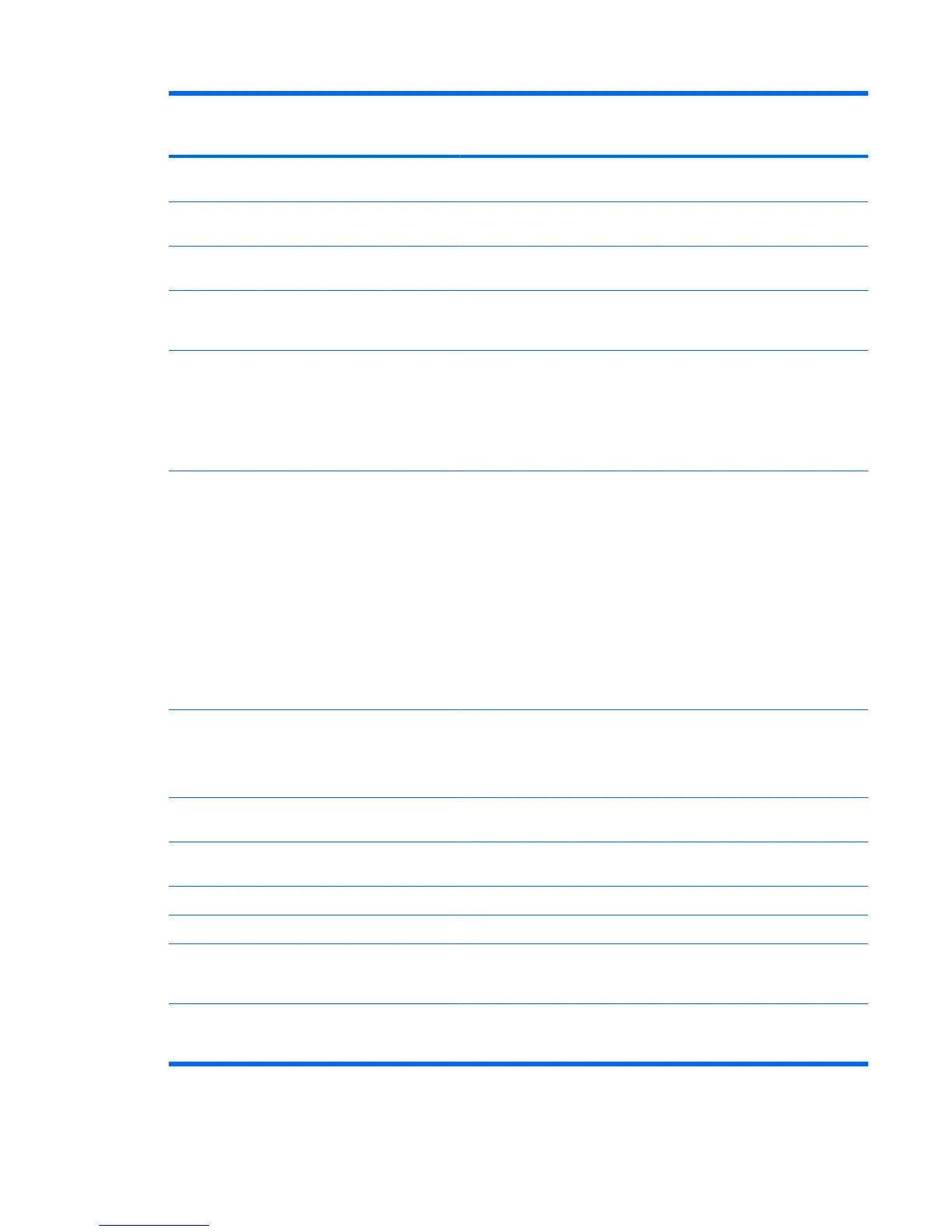Category Description HP Mini
1101
HP Mini 110 HP Mini 110 by
Studio Tord
Boontje
Compaq Mini 110
Modem Supports external USB modems
only
√ √ √ √
Ethernet Integrated 10/100 network
interface card (NIC)
√ √ √ √
Wireless 2 WLAN antennas built into
display assembly
√ √ √ √
Integrated WLAN by way of
802.11b/g/n and 802.11b/g
WLAN modules
√ √ √ √
Integrated WWAN by way of
HP un2400 Mobile Broadband
Module (optional)
NOTE: Not available in HP Mini
110 models with Mobile Mi
installed.
√ √ √ √
External
media cards
Digital Media Slot (consumer
models) or Media Card Reader
(commercial models) with push-
push technology supporting:
●
Memory Stick (MS)
●
Memory Stick Pro (MSP)
●
MultiMediaCard (MMC)
●
Secure Digital (SDHC)
Memory Card
●
xD-Picture Card (XD)
√ √ √ √
Internal media
cards
Two Mini Card slots:
●
Full-size Mini Card slot
●
Half-size Mini Card slot
√ √ √ √
Ports Audio-in/out (microphone/stereo
headphone)
√ √ √ √
RJ-45 (Ethernet, includes link
and activity lights)
√ √ √ √
USB (3) √ √ √ √
3-pin AC power √ √ √ √
Keyboard/
pointing
device
92% keyboard √ √ √ √
TouchPad, with 2 TouchPad
buttons and 2-way scrolling (taps
enabled by default)
√√ √ √
3