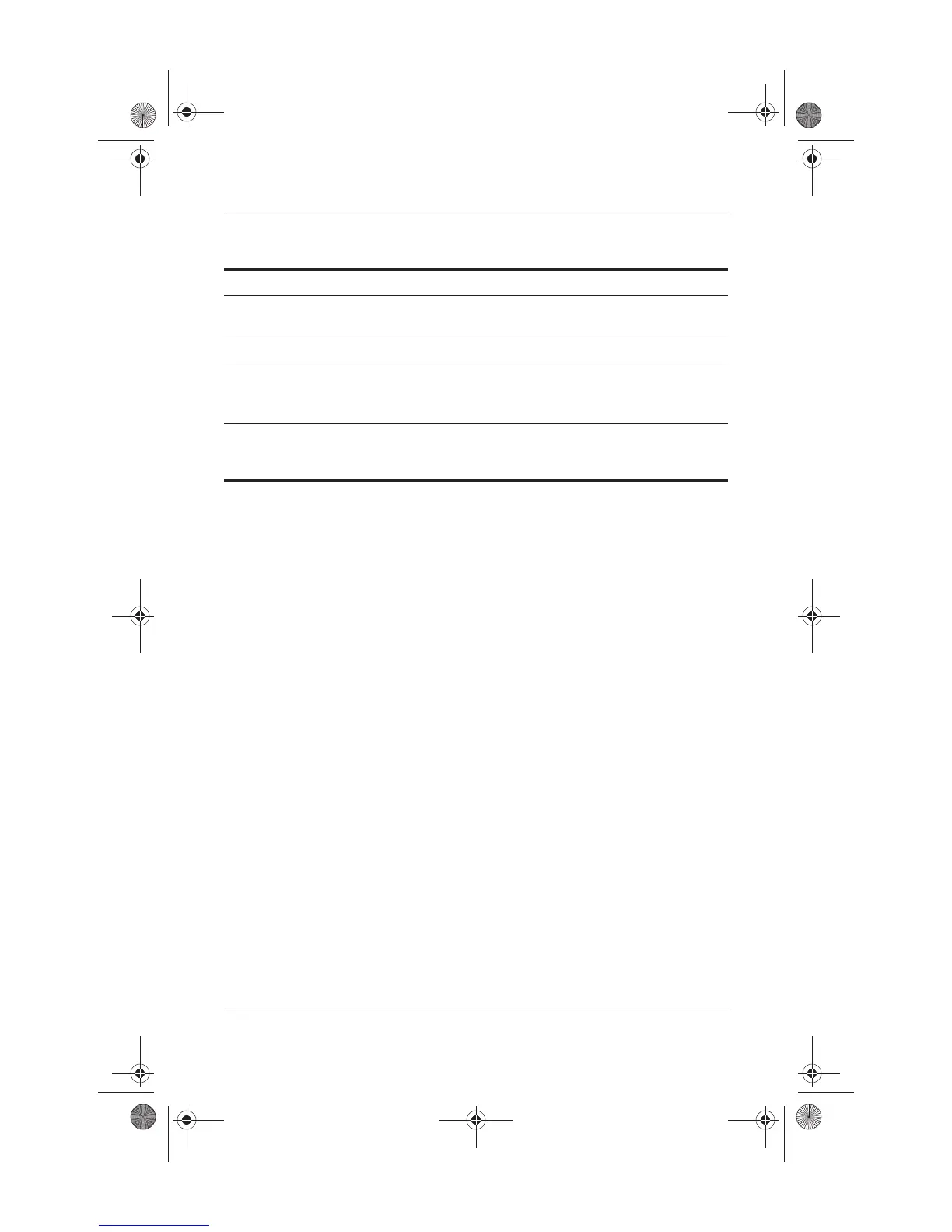Notebook Features
Startup Guide 3–5
5
Display release latch
recesses (2)
Secure the display when it is closed.
6
Microsoft logo key Displays the Windows Start menu.
7
fn key Executes frequently used system
functions when pressed in combination
with a function key or the esc
key.
Not
shown
Memory compartment
(not shown; located under
the keyboard)
Contains one primary memory slot
(populated) and one expansion slot.
Top component descriptions
(Continued)
Item Component Description
334088-001.book Page 5 Friday, July 11, 2003 3:39 PM
