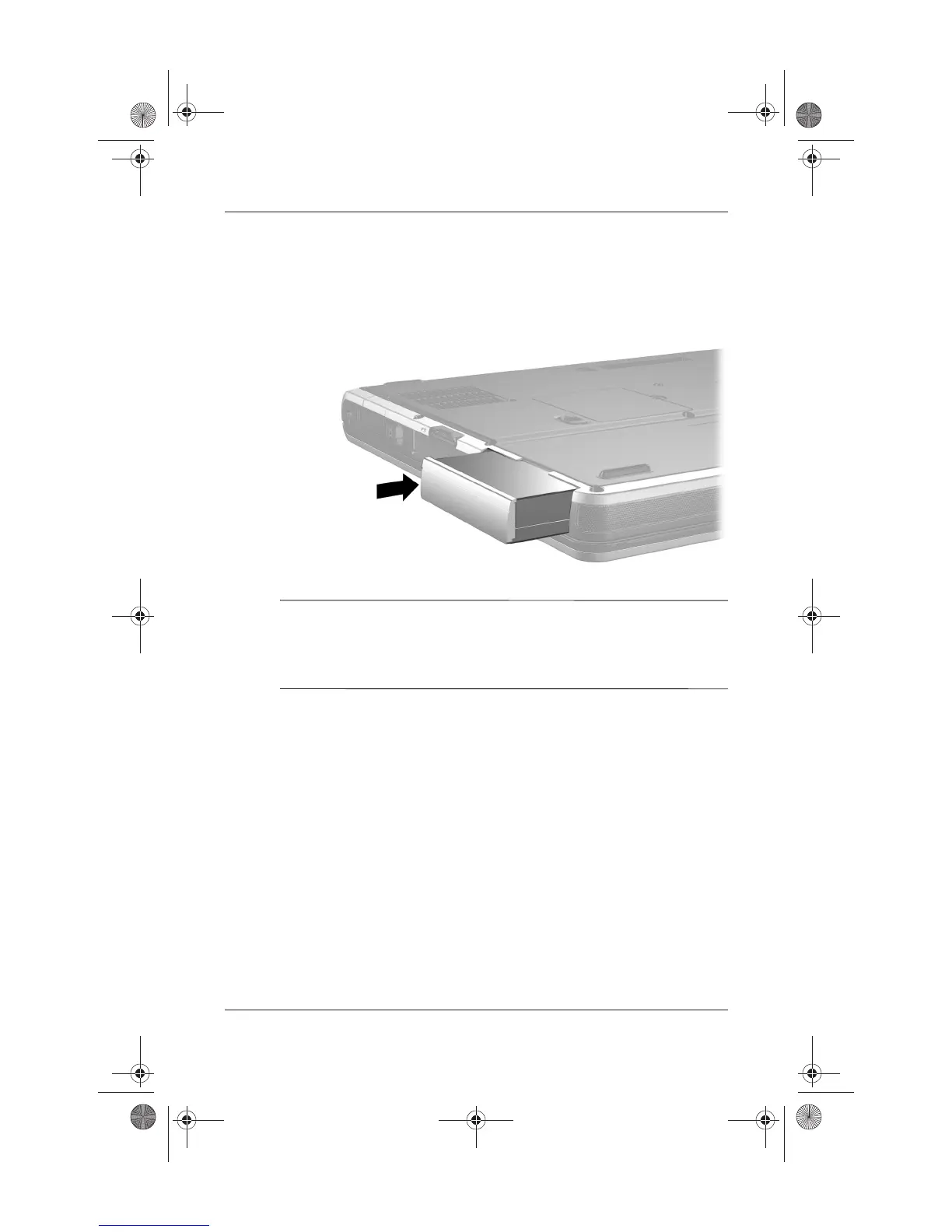1–2 Startup Guide
Hardware and Software Setup
To set up the notebook:
1. Insert a battery pack by turning the notebook upside down,
then sliding the battery pack into the battery bay until it is
seated.
✎
If you will not be using the notebook for 2 weeks or more,
removing the battery and storing it will prolong its life. For more
information, refer on the Documentation Library CD to the
Hardware Guide, “Battery Packs” chapter.
334088-001.book Page 2 Friday, July 11, 2003 3:39 PM
