Index
B
boot options 6
boot order 6
C
Computer Setup
accessing 1
Diagnostics menu 6
File menu 4
navigating and selecting 2
restoring factory settings 3
Security menu 5
System Configuration menu 6
using 2
D
Diagnostics menu 6
Disk Sanitizer 5
DriveLock password 5
drives, boot order 6
E
Execution Disable 7
F
File menu 4
H
hard drive test 6
L
LAN Power Save 7
language, changing in Computer
Setup 6
legacy support, USB 1, 6
M
memory check 6
P
parallel port mode 6
passwords 5
power-on password 5
S
Security menu 5
setup utility
accessing 1
Diagnostics menu 6
File menu 4
Security menu 5
System Configuration menu 6
smart card security 5
startup check 6
stringent security 5
System Configuration menu 6
system fan 7
system information 4
U
USB legacy support 1, 6
8 Index ENWW
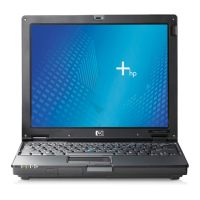
