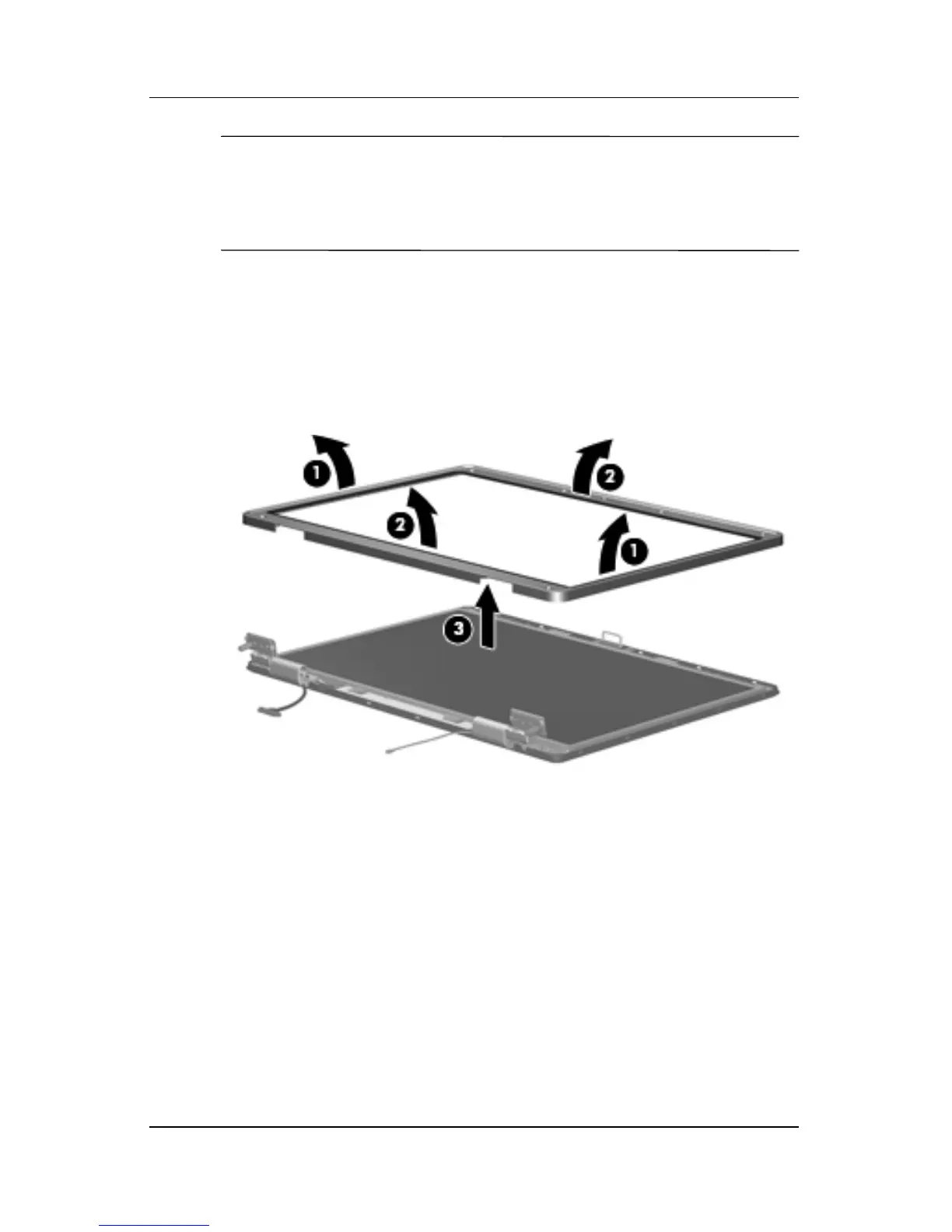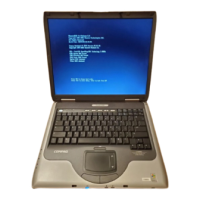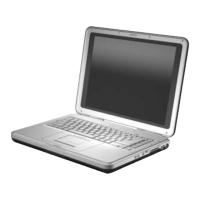5–32 Maintenance and Service Guide
Removal and Replacement Procedures
✎
The display bezel and display enclosure are available in the
Display Plastics Kits, spare part numbers 436190-001 (for use
with HP G3000 computer models) and 407793-001 (for use
with Compaq Presario C300 computer models).
12. Flex the inside edges of the left and right sides 1 and the
top and bottom sides 2 of the display bezel until the bezel
disengages from the display enclosure.
13. Remove the display bezel 3.
Removing the Display Bezel
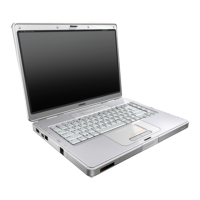