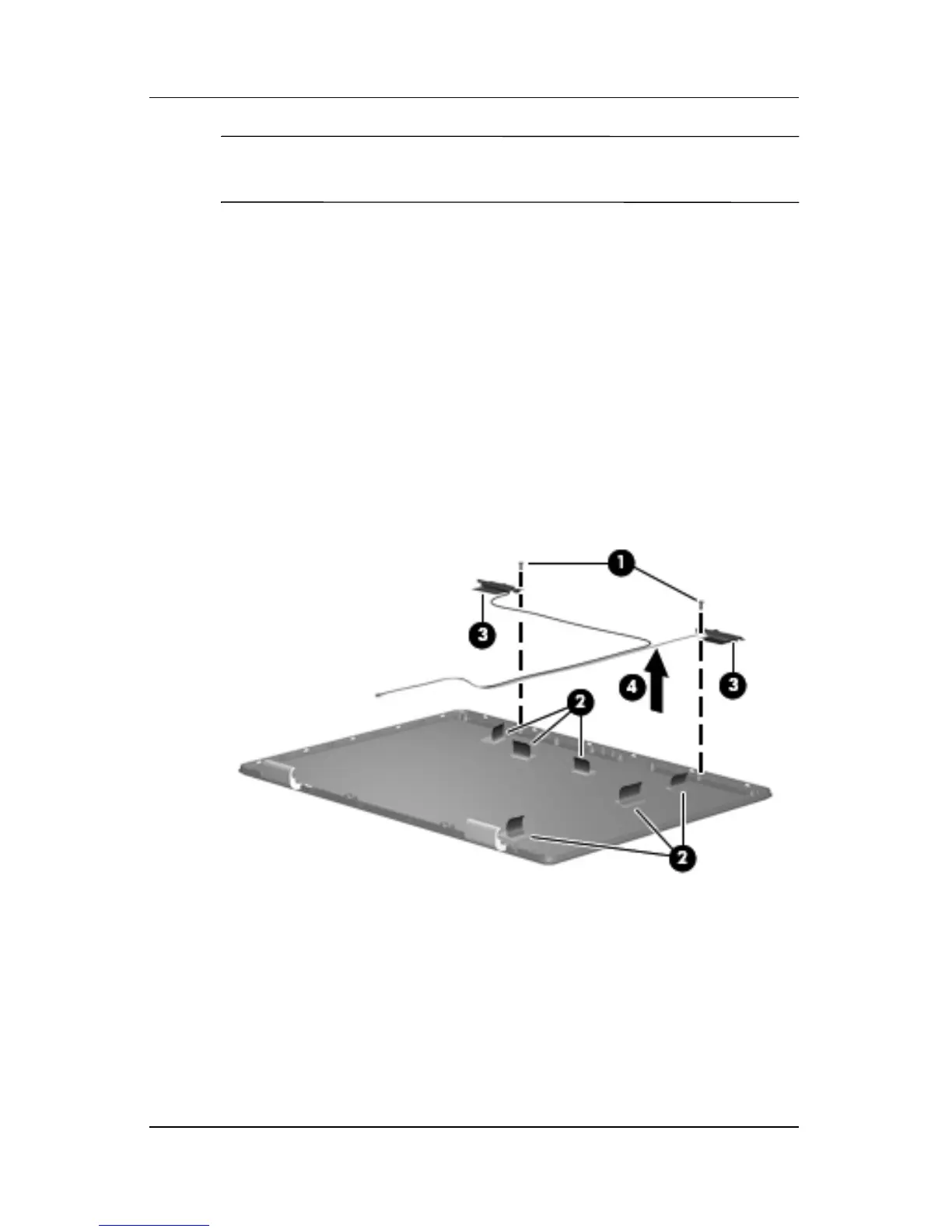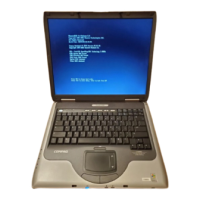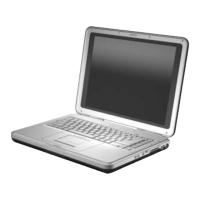Removal and Replacement Procedures
Maintenance and Service Guide 5–39
✎
The wireless antenna transceivers and cables are available in
the Wireless Antenna Kit, spare part number 410118-001.
26. If it is necessary to replace the wireless antenna transceivers
and cables, remove the Phillips PM2.5×5.0 screws 1 that
secure the wireless antenna transceivers to the
display enclosure.
27. Release the retention tabs 2 built into the display enclosure
lining that secure the wireless antenna cables to the
display enclosure.
28. Detach the wireless antenna transceivers 3 from the
display enclosure.
29. Remove the wireless antenna transceivers and cables 4 .
Removing the Wireless Antenna Transceivers and Cables
Reverse the above procedure to reassemble and install the
display assembly.
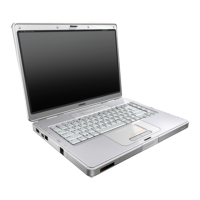