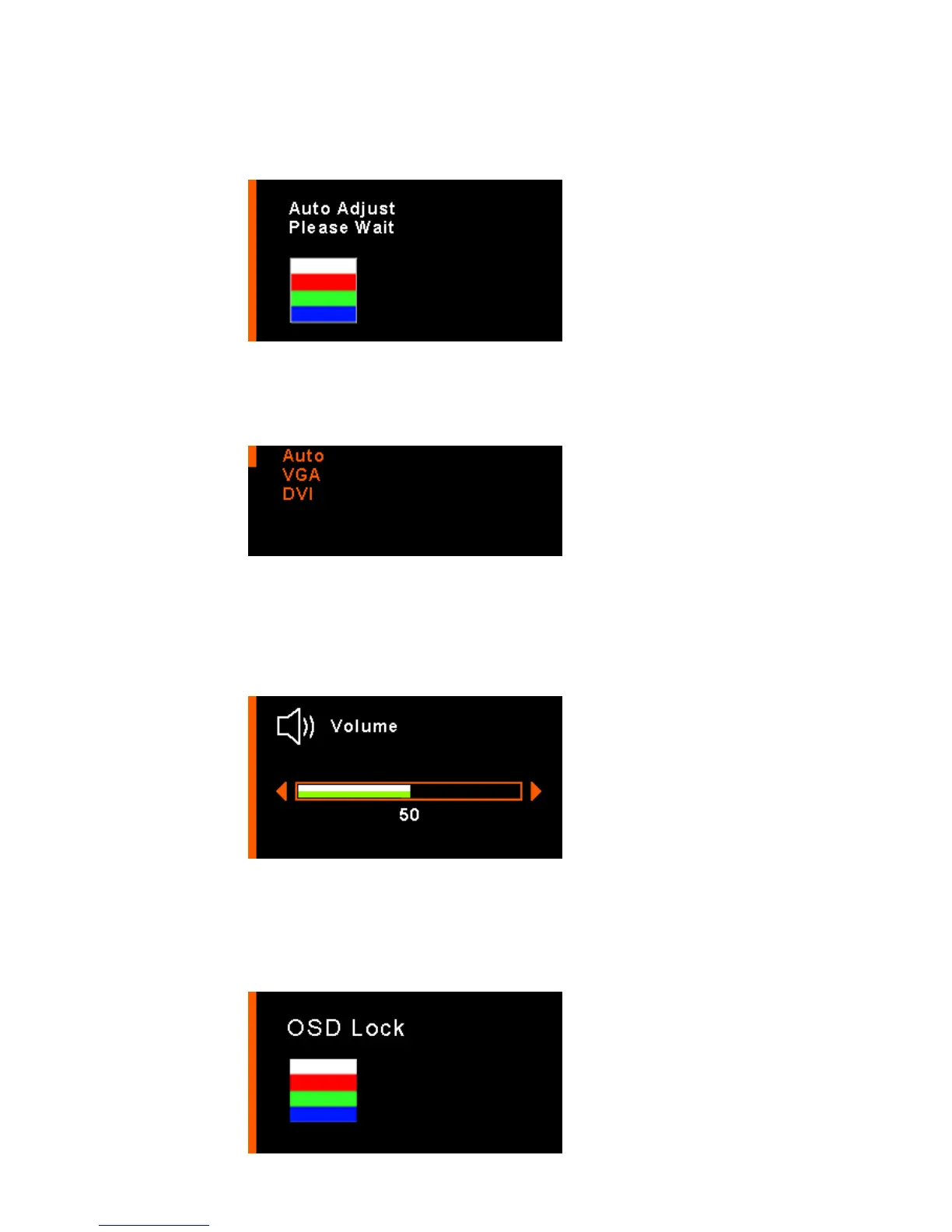The “Minus” and "Plus" OSD button shall be a hot-key for the Volume adjustment.
(select models)
Adjusting volume
Pressing the “OK/Auto” button will auto adjust the screen display.
Selecting input source
Pressing the “Menu” button for more than 10 seconds shall be a hot-key to lock the
OSD function.
The OSD function has been locked
ENWW
Front-bezel control buttons
17
Pressing the “
” button for 5 seconds shall be a hot-key for the Input
Select (select models).
Auto Adjust
