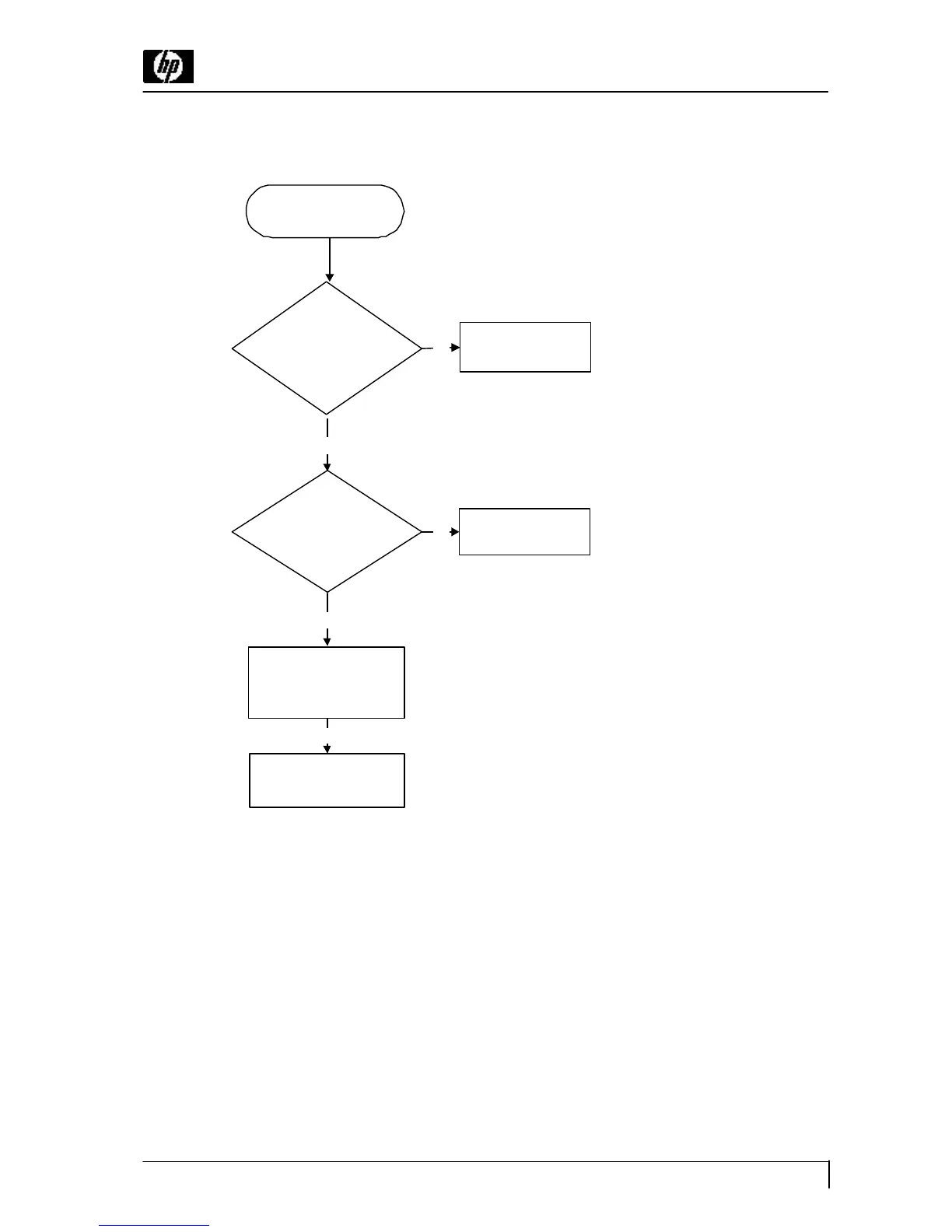Page 23
HP S7500/MV7500/CV7500
5-7 R.G.B. Video Amplifier Abnormal
5-8 Blank EEPROM Trouble-shooting:
Description of functions for models under E1770 series EEPROM DATA AUTO-RELOAD
The function allows plant staff to pre-write and customer service personnel to use blank EEPROM
through the pre-write EEPROM function whenever the CPU is implemented. The method of operation
is as follows:
First, start after HP S7500/MV7500/CV7500 turns to (<&>) KEY. At this point of time, the CPU is capable
of detecting the first 8 DATA of each page that EEPROM contains. When the reading goes to 00H or FFH,
the EEPROM PAGE will turn to blank; instead, the pre-set value is being written into the EEPROM through
CPU. Otherwise, it shall be deemed an effective value and that the pre-write function shall not be activated.
Note: The pre-write operation is only used in the service operation, if the EEPROM becomes faulty, we
need to replace it with a new one, but, to enable the adjustment ( geometry, color temperature, .. etc ) we
have to put in some " factory preset values " so that we can have a good start point, this is what we call "
pre-write " operation.
Check or replace the
signal cable or I501
Yes
Check
waveform at I501 pin 5, 6
and 7
Check
I502 pin 1, 2 and 3 collector
voltage (normally about
70V) & waveform
RGB Video AMP Abnormal
Yes
No
Yes
No
Check I901
Video signal present at the
pin of the CRT R.G.B.
Cathode
Defective cut-off circuit
(DC restore) I503
