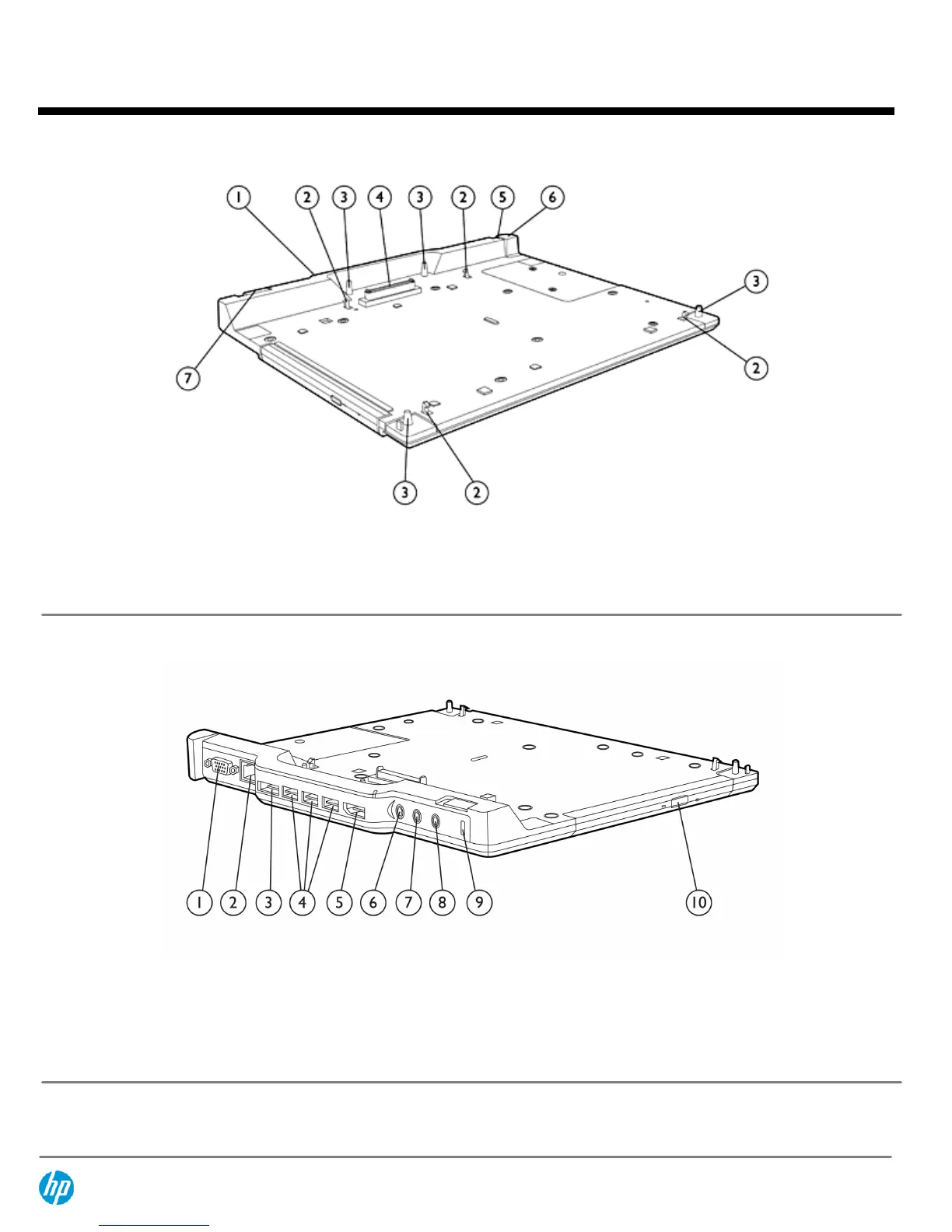HP 2740 Ultra-Slim Expansion Base
1.
AC power connect light
5.
Connection light
2.
Computer connect/release mechanisms
6.
Connection latch
3.
Docking posts
7.
Cable lock selection slider
4.
Docking connector
HP 2740 Ultra-Slim Expansion Base Rear/Right Side
1.
VGA port
6.
Audio-in jack
2.
LAN/Ethernet port
7.
Audio-out jack
3.
eSATA port
8.
Power connector
4.
USB 2.0 ports (3)
9.
Notebook lock slot
5.
DisplayPort 1.1
10.
Optical drive
QuickSpecs
HP Ultra-light Docking Stations
Overview
DA - 13639 North America — Version 9 — November 20, 2013
Page 7
