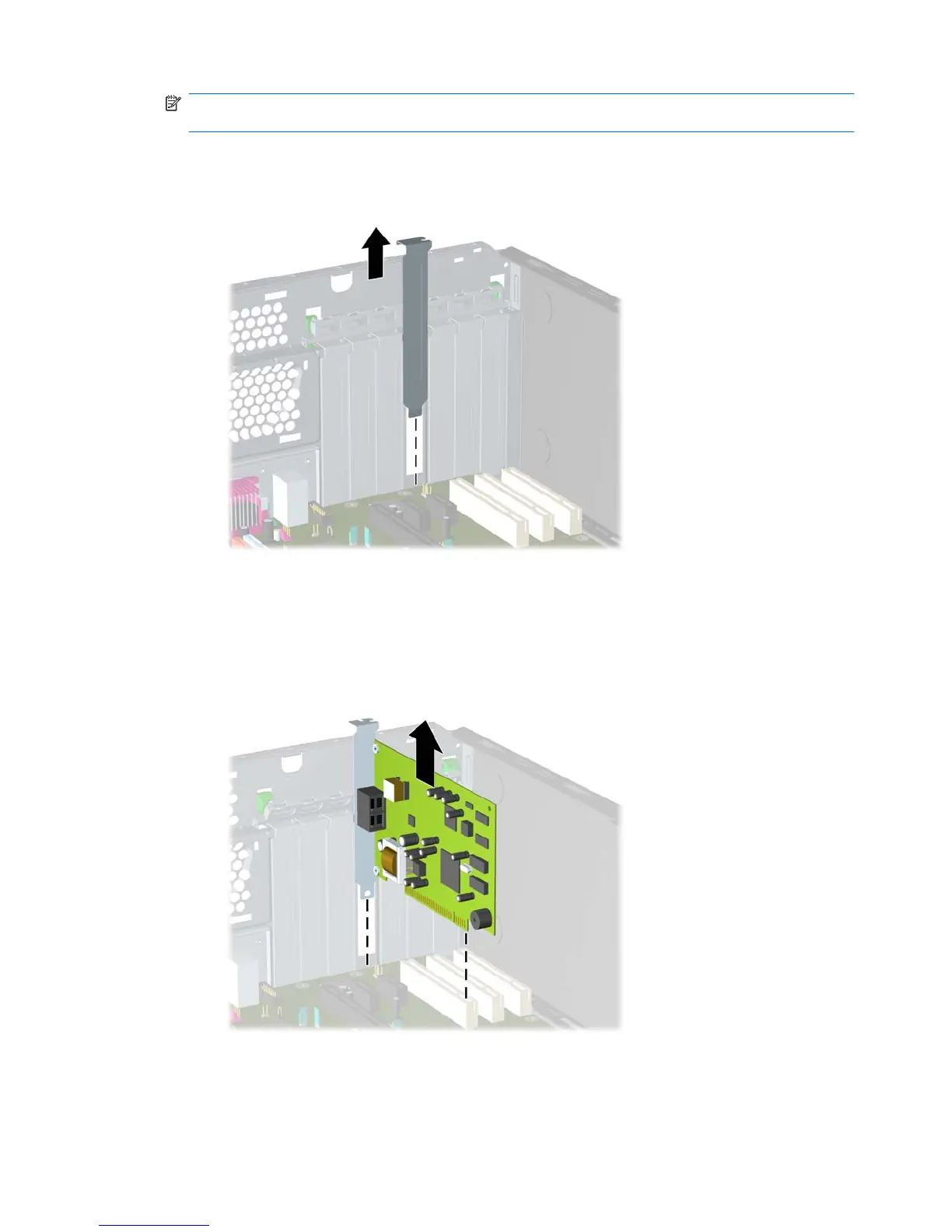NOTE: Before removing an installed expansion card, disconnect any cables that may be attached
to the expansion card.
a. If you are installing an expansion card in a vacant socket, remove the appropriate expansion
slot cover on the back of the chassis. Lift the expansion slot cover from the expansion slot.
Figure 2-11 Removing an Expansion Slot Cover
b. If you are removing a standard PCI card, hold the card at each end and carefully rock it back
and forth until the connectors pull free from the socket. Lift the card straight up to remove it.
Be sure not to scrape the card against other components.
Figure 2-12 Removing a Standard PCI Expansion Card
22 Chapter 2 Hardware Upgrades ENWW
