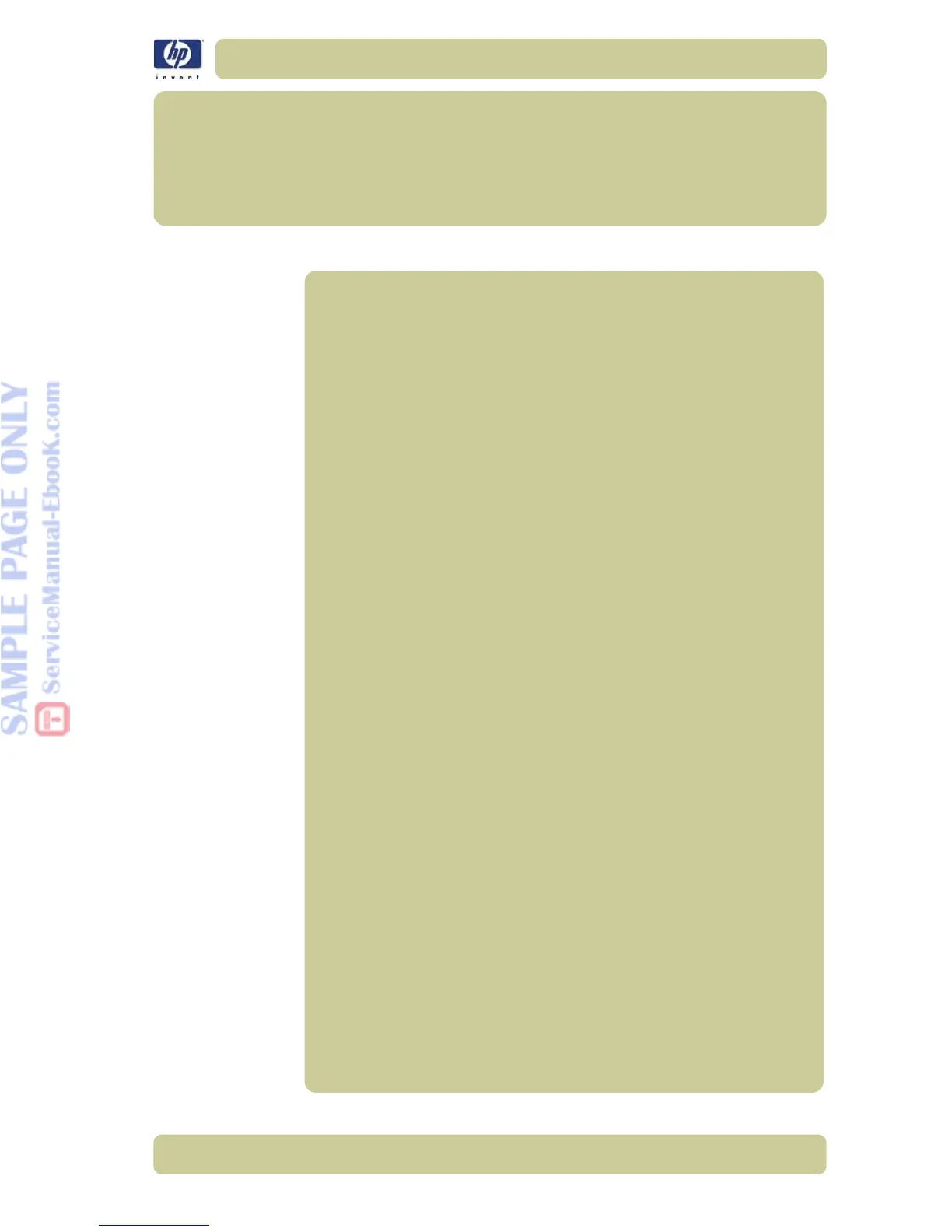1-1
hp designjet 4000 series printer service manual
Troubleshooting 1
Introduction 1-2
Troubleshooting System Error Codes 1-2
Performing a Service Test on a Failed Assembly 1-2
Performing the Necessary Service Calibrations 1-3
Solving Print Quality Problems 1-3
The Printer does not Power ON 1-3
The Printer Continuously Rejects Printheads 1-3
Cover Sensors are not Working 1-3
The Line Sensor has Problems Detecting Media 1-4
Troubleshooting Shutdowns 1-5
Vacuum suction much lower at high altitudes 1-6
Banding at variable extreme environmental conditions 1-6
Printhead Crashes/Smears on High Density Prints Using Coated Media 1-6
Banding due to Ink Cartridge replacement while printing 1-7
34" Rice Paper not supported 1-7
Cut Sheet rice paper loading failure 1-7
Worm marks on HP Coated media with light area fills 1-7
Solving Media-Handling Problems 1-8
Using the Buzzer at Power-up to Troubleshoot 1-9
Using the Power-up Sequence to Troubleshoot 1-10
Using the Power Switch LEDs to Troubleshoot 1-13
Using the PCA LEDs to Troubleshoot 1-14
How to Interpret the Service Information Pages 1-17
1
